SCD -2 Implementiation in informatica
1. We have a flat file as shown below
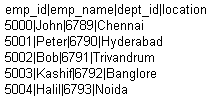 |
| SCD Type 2 in Informatica |
 |
| SCD Type 2 in Informatica |
2. Pull the source (emp.txt) to Source Analyzer
3. Develop the Mapping
Go to Mappings > Wizards > Slowly Changing Dimensions
Enter the New Mapping Name as M_EMP_SCD_TYPE2 and
choose 2nd Option Type 2 Dimension – Keep a full history of changes in the target click next
 |
| SCD Type 2 in Informatica |
Select the Source file (FlatFile:emp) & enter the New Target Table Name as EMP_SCD_T
 |
| SCD Type 2 in Informatica |
Click Next
Move the emp_id to Logical Key Fields
Move the Other columns to Field to compare for changes
 |
| SCD Type 2 in Informatica |
Click Next
Choose the Third Option – Mark the dimension records with their effective date range
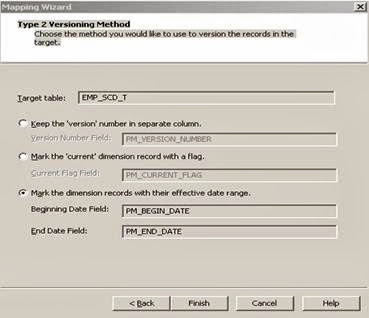 |
| SCD Type 2 in Informatica |
Click Finish
The Mapping will be created as below
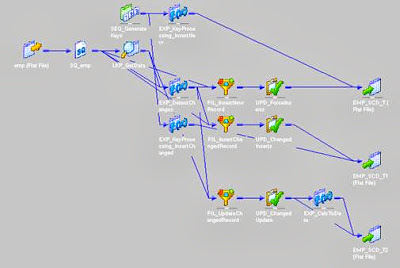 |
| SCD Type 2 in Informatica |
Give the Connection Information to lookup table here (LKP_GETDATA)
4. Generate and Execute the target table (EMP_SCD_T) in Target Analyzer
5. Save the Record
6. Generate the Session and Workflow for this mapping
7. Run the Workflow
We got Output like
 |
| SCD Type 2 in Informatica |
Now in Flatfile change the location for emp_id 5003
 |
| SCD Type 2 in Informatica |
Run the Workflow,
Output
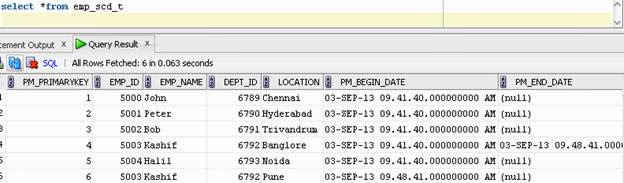 |
| SCD Type 2 in Informatica |
Here new primary key is assigned for new record (5003) and also end date is set for old record
Comments
Post a Comment