· Write back is the option to create a temporary table and its owner with temporary table space and buffering sizes to write values to the database table.
· It provides users of a dashboard page or an analysis with the ability to modify the data that they see in the table view.
· It is the ability in OBIEE to allow the user to enter a value or values directly into a report and have those values written into the database.
· Values are written back to an actual physical table in the database.
· Only if the user has the “Write back to database privilege”, then the write back fields in the reports will editable.
Temporary Table
This is used to create a temporary table in database for writing values with temporary table space to keep the memory as temporary.
Components
· Prefix
· Owner
· Database Name
· Table space Name
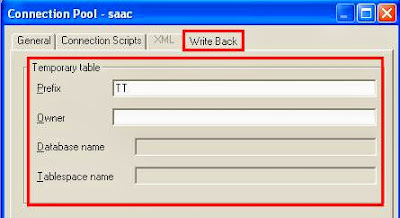 |
| OBIEE connection pool write back option |
Prefix
When the Oracle BI Server creates a temporary table, these are the first two characters in the temporary table name. The default value is TT.
Owner
Table owner name used to qualify a temporary table name in a SQL statement, for example to create the “table owner.tablename”. If left blank, the user name specified in the writeable connection pool is used to qualify the table name and the Shared logon field on the General tab should also be set.
Database Name
Database where the temporary table will be created.
This property applies only to IBM OS/390 because IBM OS/390 requires database name qualifier to be part of the CREATE TABLE statement. If left blank, OS/390 defaults the target database to a system database for which the users may not have Create Table privileges.
Table Space Name
Table space where the temporary table will be created. This property applies to OS/390 only as OS/390 requires table space name qualifier to be part of the CREATE TABLE statement. If left blank, OS/390 defaults the target database to a system database for which the users may not have Create Table privileges.
 |
| OBIEE connection pool write back option |
Bulk Insert
Which is used to insert the number of rows of data from database, contains buffer size and transaction boundary are the components of Bulk Insert.
Buffer Size
Used for limiting the number of bytes each time data is inserted in a database table. For optimum performance, consider setting this parameter to 128. Mostly the size will looks in kilo bytes only (KB).
Transaction boundary
Controls the batch size for an insert in a database table. For optimum performance, consider setting this parameter to 1000.
 |
| OBIEE connection pool write back option |
Unicode database type
Select this option when working with columns of an explicit Unicode data type, such as NCHAR, in a Unicode database. This makes sure that the binding is correct and that data is inserted correctly. Different database vendors provide different character data types and different levels of Unicode support. Use the following general guidelines to determine when to set this option:
On a database where CHAR data type supports Unicode and there is no separate NCHAR data type, do not select this option.
On a database where NCHAR data type is available, it is recommended to select this option.
On a database where CHAR and NCHAR data type are configured to support Unicode, selecting this option is optional.
Note: Unicode and non-Unicode data types cannot coexist in a single non-Unicode database. For example, mixing the CHAR and NCHAR data types in a single non-Unicode database environment is not supported.
 |
| OBIEE connection pool write back option |
Comments
Post a Comment