Mappings Menu -> Debugger -> Start Debugging or Press F9.
 |
| Debugging in Informatica |
Click on NEXT.
Select the Server and Session Type.
 |
| Debugging in Informatica |
Assign the Informatica Server serv.
Note: The Designer does not have access to Production Tool like Workflow Manager. To test his session, he creates a debug session instance for the mapping.
Question: Where the reusable sessions are prepared?
Answer: In Task developer
Suppose a session is already prepared in the W.F.Designer (non-reusable)
Select the option
Use an existing session instance for this mapping.
 |
| Debugging in Informatica |
Check the box Discard target data
Once the test is completed, the data will be removed from the target.
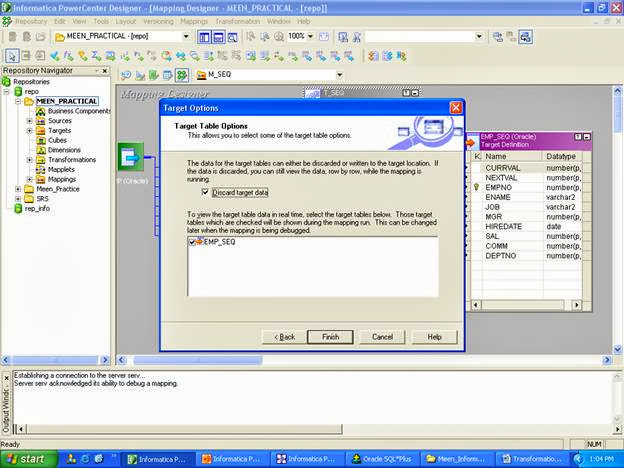 |
| Debugging in Informatica |
Output Window:
Server initialized
Server Ready
Server initialization completed.
DSQ Execution Order:
1: SQ_EMP
Server is Ready.
No breakpoints to send to the server.
 |
| Debugging in Informatica |
 |
| Debugging in Informatica |
Target Instance
Instance
Mapping Menu -> Debugger -> Next Instance or Press F10
 |
| Debugging in Informatica |
 |
| Debugging in Informatica |
Instance gets populated with SQ data.
Press F10
Instance gets populated with Transformation data.
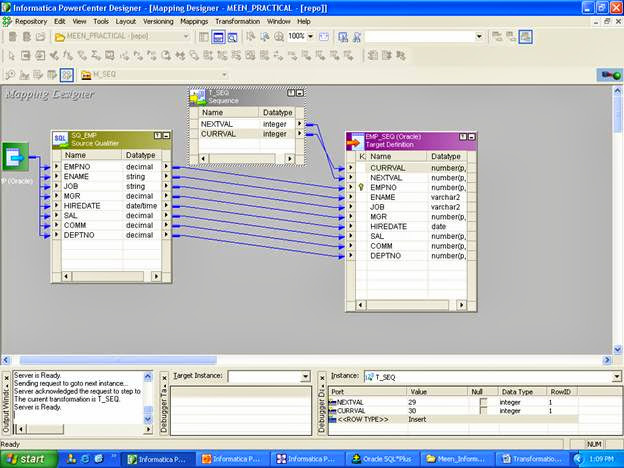 |
| Debugging in Informatica |
 |
| Debugging in Informatica |
I keep getting below error trying to run debugger. How to resolve this?
ReplyDeletePETL_24049 Failed to get the initialization properties from the master service process for the prepare phase [Session task instance [SDE_JDE_Inventory_Daily_Bal_Fact_Full]: Unable to read variable definition from parameter file
I assume you are running OBIA informatica mapping with the source of JD Edwards.
ReplyDeleteThis is the one of most common problem,check overridempltvarwithmapvar as been set to yes with correct spelling.
Refer the below link
http://mkashu.blogspot.in/2013/08/overridempltvarwithmapvar-in-informatica.html
Also check disable bulk mode in informatica
ReplyDeletehttp://mkashu.blogspot.in/2013/09/disable-bulk-mode-in-informatica.html
once you changed overridempltvarwithmapvar and disable bulk mode. restart the informatica repository and execute you execution plan.
ReplyDeleteHope it helps