Download OBIEE client from e delivery website, unzip it and click on client installation
 |
| OBIEE 11g client installation |
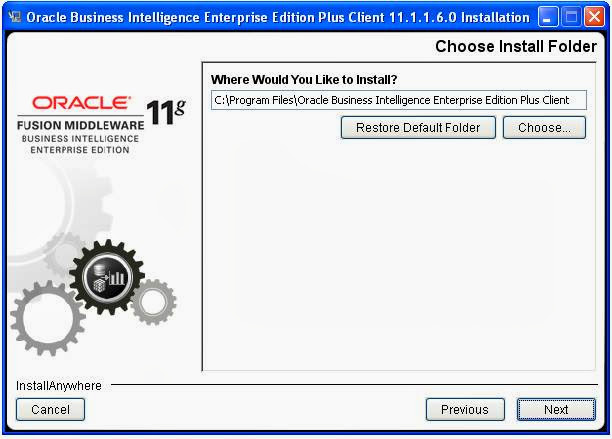 |
| OBIEE 11g client installation |
Tick the check box on (In the Start Menu) and hit on next
 |
| OBIEE 11g client installation |
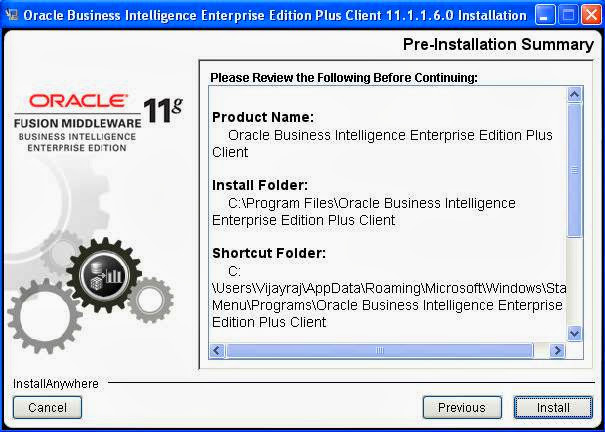 |
| OBIEE 11g client installation |
Installation started and its in progress
 |
| OBIEE 11g client installation |
Installation started and its in progress
 |
| OBIEE 11g client installation |
hit on Done
 |
| OBIEE 11g client installation |
Congrats, You have successfully installed OBIEE 11g client.
How to configure OBIEE 11g client?
how to install the above setup silently without installing the pre requisite
ReplyDeleteDoes it works in windows 10?
ReplyDelete