Changing Presentation Services Port Number in OBIEE 11G
Change the port number from 9704 to 80 for the Presentation Services.
Steps to Follow.
Step1: Login to web logic console by using the below URL
Step2:
Click on servers from the left pane under Domain Structureàbifoundation_domainà environmentàServers.
In the right side pane you can see the Admin server and Bi_server1
Step 3:
Click on the second tab “Control “and Check in the “bi_server1” and click on the shutdown button to stop the services of bi_server1.
Click on the bi_server1 You can see the settings for bi_server1; in general tab the listen port number will get display as 9704 and change it to 80.
Click on Save.
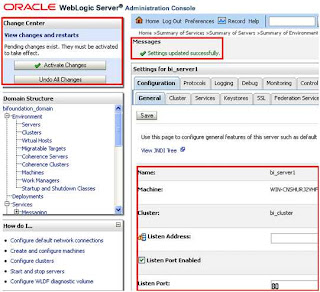
Step6: Go back to bi_server1 and start it.
Step 7:
Here bi_server1 got started but I was not able to login into Presentation services (http://localhost:80/analytics). Here I stopped all the OBIEE 11G services
(Start –> All Programs–>Oracle Business Intelligence –> Stop BI Services) and start it again (Start –> All Programs–>Oracle Business Intelligence –> Start BI Services).
Still All OBIEE Components were down.
To start all the BI Components, I opened the command prompt and navigated to <OracleBIHome>/instances/instance1/bin
(In my case D:\obieefmw\instances\instance1\bin).
And started opmn services by running the batch file opmnctl.bat.
D:\obieefmw\instances\instance1\bin>opmnctl start all;
Now all the services got up and running and can able to login to Presentation Services, http://localhost:80/analytics (OR) http://localhost/analytics






Comments
Post a Comment