Define the Source (EMP)
Define the Target (DIM_EMP)
Create the Mapping.
Drag Source definition and Target definition to the Mapping Designer Workspace.
Go to the Transformation Menu and click on Create.
Select the Transformation type to create (Filter)
Give a name to the transformation (T_FIL) and click on Create and then Done
A blank object appears on the Mapping Designer Window.
Select the required ports from the Source Qualifier (by using Ctrl key).Drag and drop on the filter transformation.
Right click the Transformation object and click on edit or select Edit option from the Transformations menu.
Check
the Make reusable box.
Click
on the Properties tab and click the Filter condition down arrow button
Expression editor appears - remove TRUE from the formula bar.
Click on Ports tab and then in the expression editor and give the condition.
Click on Validate.
Project the required ports from the filter to the target.
Repository -> Save.
Open the WorkFlow Manger.
Define Session.
Define Workflow.
Start the Workflow.
Select the dimension table from the Targets folder and then in the Properties window check the Truncate Target Table option. Apply and then OK.
Now go to Informatica Designer. Right click on the target table DIM_EMP and select the option Preview Data.
Give the database credentials and click on Connect, the result dataset is shown up.
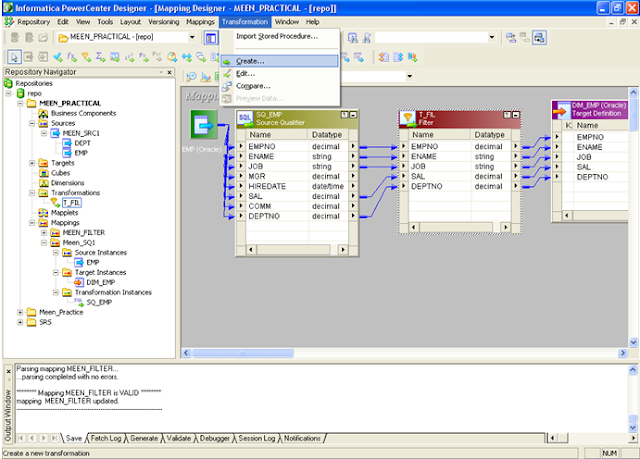


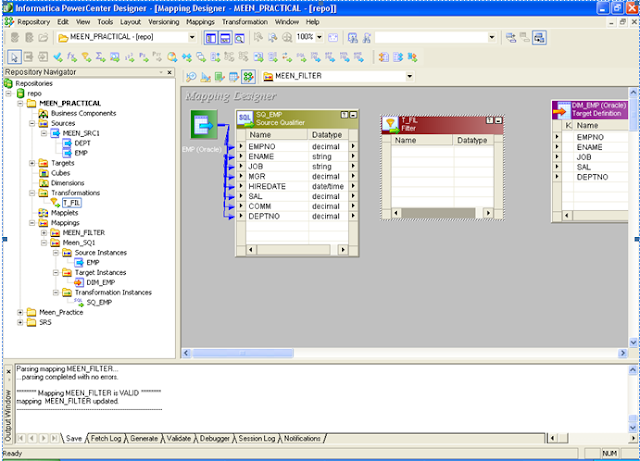











Comments
Post a Comment