Dashboards name renaming for business purpose.
Steps to Renaming Dashboard Names
1. Select the Dashboard which you are going to change
Before Changing Dashboard Name take a back up of Catalog and RPD too.
Look Before changing the name.
 |
| Renaming Dashboard Name in OBIEE 10G |
Changing ‘FINANCIALS’ to ‘Financial 2013’
2. Click on Edit Dashboard properties in the right side of the dashboard under page option.
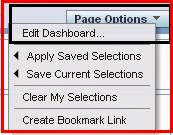 |
| Renaming Dashboard Name in OBIEE 10G |
3. You will get the dashboard editor page to change the name, Under that click on dashboard properties hand symbol.
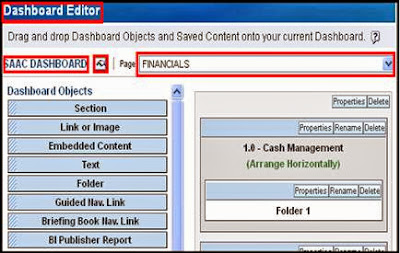 |
| Renaming Dashboard Name in OBIEE 10G |
Click on that properties.
4. Dashboard properties page will get display, below that go for Dashboard pages à operations
Under operations u can change the dashboard name.
 |
| Renaming Dashboard Name in OBIEE 10G |
Rename the dashboard to FINANCIALS TO Financials 2013
Check in the “Preserve references to old name of this item.” And update.
 |
| Renaming Dashboard Name in OBIEE 10G |
To
 |
| Renaming Dashboard Name in OBIEE 10G |
Update and check in Dashboard.
 |
| Renaming Dashboard Name in OBIEE 10G |

Comments
Post a Comment