- The Rename Wizard allows you to rename presentation and Business Model and Mapping layer tables and columns. It provides a convenient way to transform physical names to user-friendly names. Renaming the presentation layer columns will reset the Use Logical Column Name property to false. It is recommended that you rename the business model layer logical columns instead.
- Under tools select the utilities Renaming Wizard select the layer you want change the names and select the tables as well as columns.
I have selected Glaccount table for renaming wizard.
- Types of renaming the presentation tables and columns as,
- All Upper Case
- All Lower Case
- First Letter Capital
- First Letter of each word Capital
- Insert space
- change the specified text
I selected the first option All text upper case added and click next,It will shows all the columns related to tables and it will result the objects renamed
so
"glaccountcategory" renamed to GLACCOUNTCATEGORY. Click finish and
check it in presentation layer too.



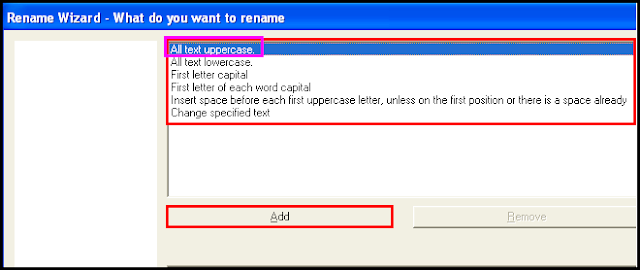



Comments
Post a Comment