Click on Oracle_BI_DW_Base_Integration_Service. In the Custom Properties area, click Edit.
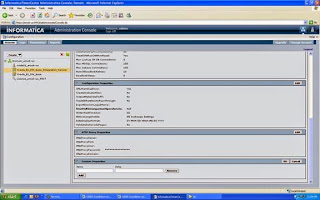 Click Add to display new Name and Value fields. For each of the custom properties in the table below, add the new custom property with an appropriate value. Click OK
Click Add to display new Name and Value fields. For each of the custom properties in the table below, add the new custom property with an appropriate value. Click OK
Name
|
Value
|
SiebelUnicodeDB
|
apps@R12PLY baw@orcl
|
overrideMpltVarWithMapVar
|
Yes
|
DisableDB2BulkMode
|
Yes
|
ServerPort
|
4006
|
Click Disable
Select Complete – wait for all processes to complete option, click OK
Click Enable
The Integration Service Oracle_BI_DW_Base_Integration_Service is enabled and running in Normal mode





Comments
Post a Comment