Browse to the directory where Informatica PowerCenter Services 8.6.0 Hotfix4 installation files located; for example, G:\infa860_HotFix4_server. Double click on the Install Application 'install.bat'
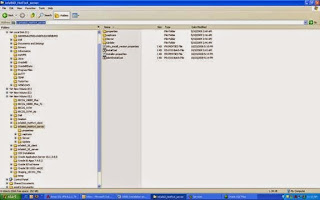
Click Run to run the install software
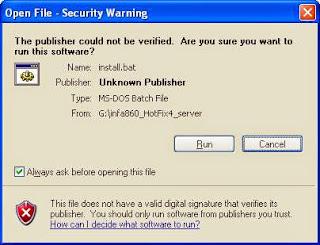
Click OK
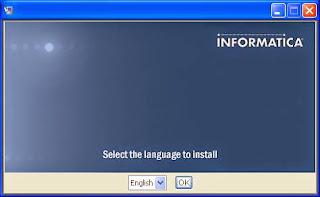
Click Next to start the installation
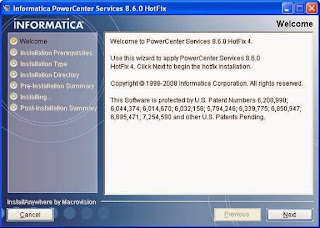
Click OK as we have stopped PowerCenter Services in the previous step
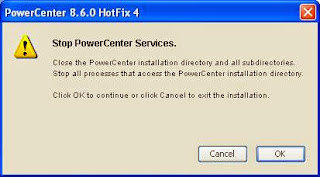
Verify the Installation Prerequisites, click Next
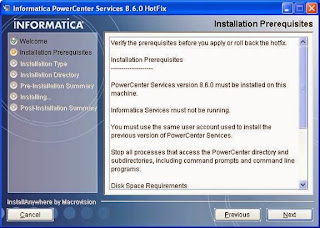
Check the Apply PowerCenter Services 8.6.0 Hotfix4 button. Click Next
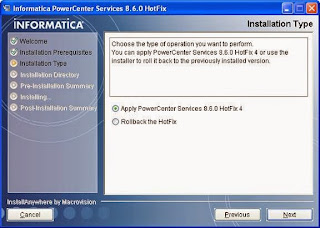
Keep the Installation directory, for example, C:\Informatica\PowerCenter8.6.0. Click Next
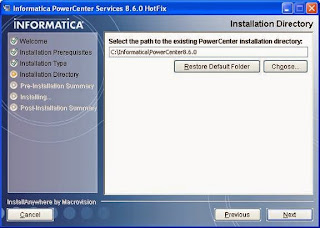
Review the Pre-Installation Summary. Click Install.
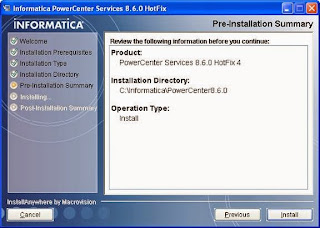
Wait for the completion of the installation
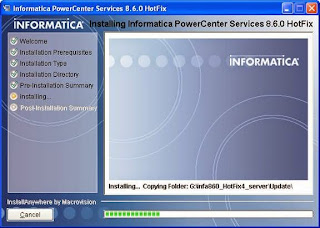
Click Done to exit the installation
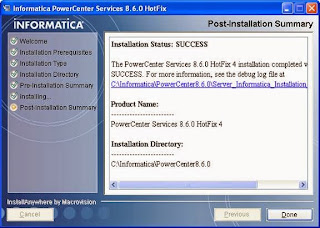
Comments
Post a Comment