Start up ODBC Data Source Administrator. In the System DSN table, click Add
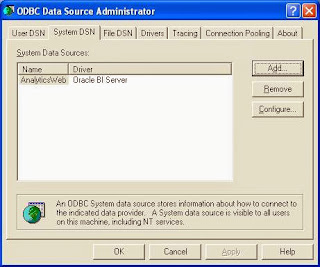
You must use the Oracle Merant ODBC driver to create the ODBC connections.
The Oracle Merant ODBC driver is installed by the Oracle Installer during DAC 10.1.3.4.1 installation.
Select the ODBC driver 'Oracle Merant ODBC Driver in DAC 10g_Oracle - xxx '. Click Finish
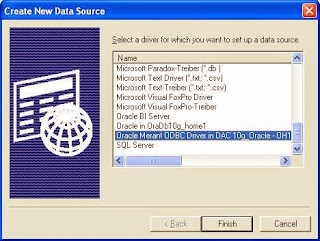
Enter the information in the Oracle ODBC Driver Setup screen; for example:
Data Source Name = DataWarehouse
Description = DataWarehouse
Server Name = orcl
Client Version = 10gR1
Keep all other default values and settings intact. Click Test Connection
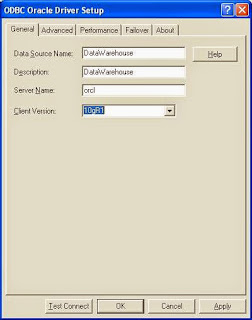
Enter User Name 'baw' and Password 'baw'. Click OK
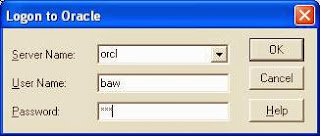
Click OK to return to Oracle ODBC Driver Setup. Click Apply and OK to return to ODBC Data Source Administrator screen

In the System DSN table, click Add
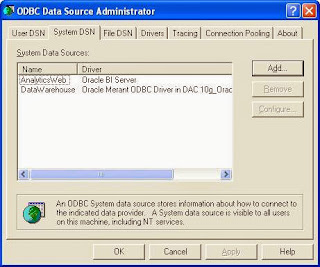
Select the ODBC driver 'Driver in DAC 10g_Oracle - xxx'. Click Finish
r
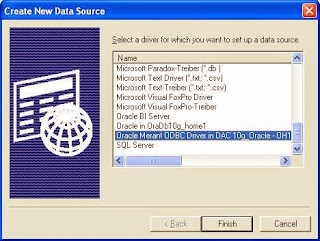
Enter the information in the Oracle ODBC Driver Setup screen; for example:
Data Source Name = ORA_R12
Description = ORA_R12
Server Name = R12PLY (R12 sandbox)
Client Version = 10gR1
Keeping all other default values and settings intact. Click Test Connection

Note: Make sure that you are VPN or connect to the sandbox
Enter User Name 'apps' and Password 'apps'. Click OK

Click OK to return to Oracle ODBC Driver Setup. Click Apply and OK to return to ODBC Data Source Administrator screen

In the System DSN table, click Add
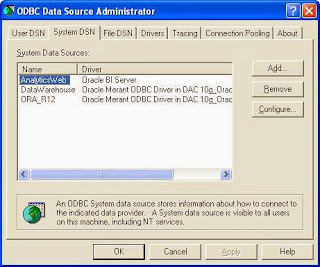
Select the ODBC driver 'Oracle Merant ODBC Driver in DAC 10g_Oracle - xxx'. Click Finish
r
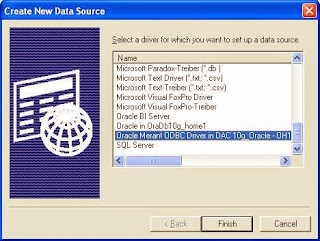
Enter the information in the Oracle ODBC Driver Setup screen; for example:
Data Source Name = ORA_11_5_10
Description = ORA_11-5_10
Server Name = V11510 (11.5.10 sandbox)
Client Version = 10gR1
Keeping all other default values and settings intact. Click Test Connection

Note: Make sure that you are VPN or connect to the sandbox
Enter User Name 'apps' and Password 'apps'. Click OK
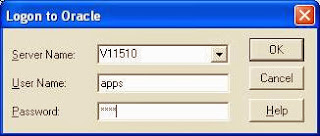
Click OK to return to Oracle ODBC Driver Setup. Click Apply and OK to return to ODBC Data Source Administrator screen.

Click OK to close the screen
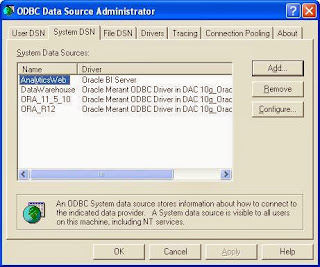
Restart the system
Comments
Post a Comment