Browse to the directory where Informatica PowerCenter Client 8.6.0 SE installation files located; for example, G:\infa860_SE_client. Double click on the Install Application 'install.bat'
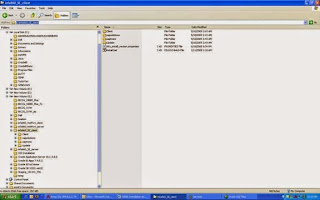
Click Run to run the software
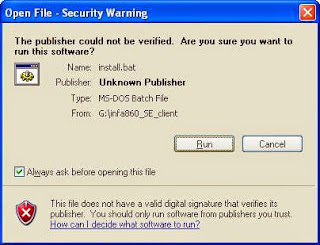
The InstallShield Wizard screen will appear to guide you through the process
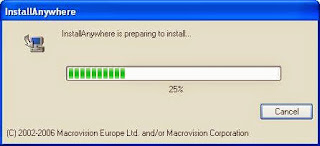
Click OK to accept the default language 'English'
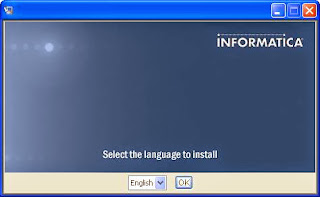
Click Next to start the installation
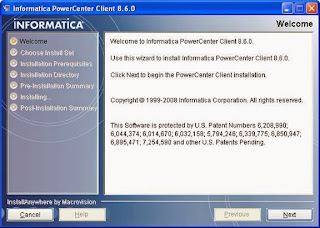
Check the Install PowerCenter Client 8.6.0 button, click Next
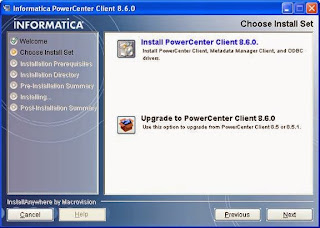
Verify the Installation Prerequisites, Click Next
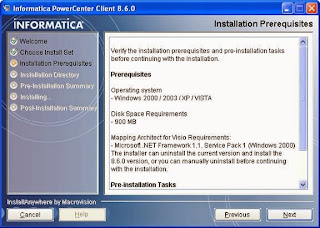
Keep the Installation directory, for example, C:\Informatica\PowerCenter8.6.0. Click Next
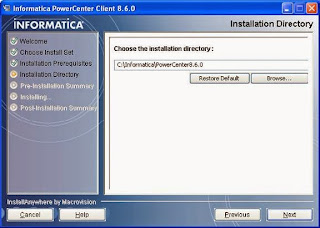
Review the Pre-Installation Summary. Click Install
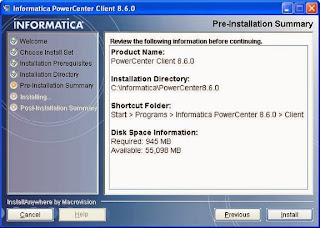
It will take approx. 5 minutes to install PowerCenter Client 8.6.0
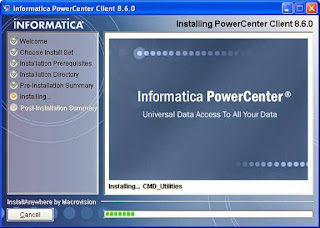
Check the PowerCenter Installation Summary. Click Next to complete the installation
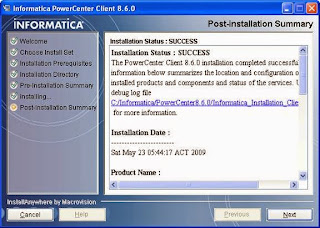
Check the following boxes
· PowerCenter Designer
· PowerCenter Repository Manager
· PowerCenter Workflow Manager
· PowerCenter Workflow Monitor
Click Done. This will launch the applications. .
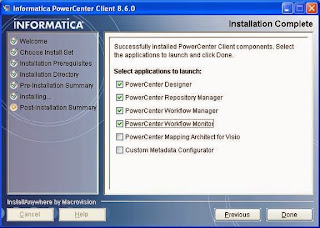
Wait until PowerCenter Client 8.6.0 is being configured for the system
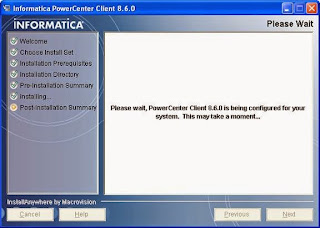
Close all the applications. This will complete the PowerCenter client 8.6.0 installation
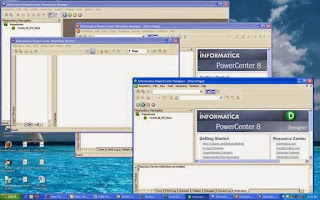
Comments
Post a Comment