Locate the powrmart Configuration Settings file, it is under the
\Informatica\PowerCenter8.6.0\client\bin directory for example, C:\Informatica\PowerCenter8.6.0\client\bin.
Change the
ValidateDataCodePages parameter to 'No'.
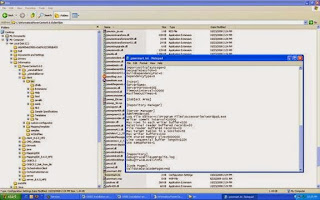
In Administration Console, click on the Integration Service Oracle_BI_DW_Base_Integration_Service. Expand the Configuration Properties area. Click Edit. Double click on ValidateDataCodePages. Click OK
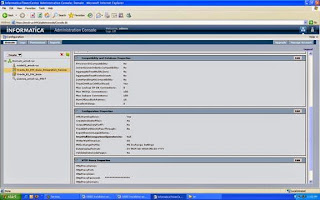
Note: in some cases, you might find that the 'ValidateDataCodePages' check-box is greyed out. It is known issue in Informatica PowerCenter 8.1.1 and a CR 132461 has been logged. The workaround is after starting the services, edit the Advanced Properties of the Properties tab twice to enable the flags.
Comments
Post a Comment