From the DAC menu bar, choose Tools > ETL Management > Configure
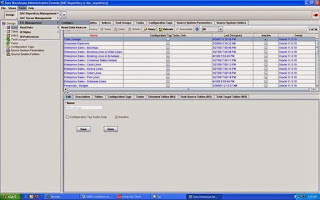
Select Oracle as both the Target data warehouse database platform and Source transactional database platform. Click OK
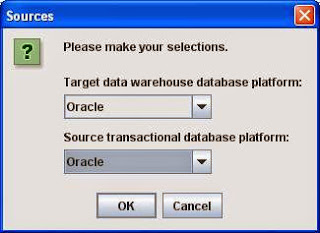
In the Configuration tab, check the 'Create Data Warehouse Table' box. Click Next
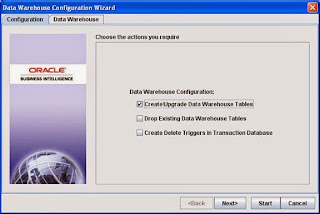
In the Data Warehouse tab, enter the information; for example:
Container = blank
Table Owner = baw
Password = baw
ODBC Data Source = DataWarehouse
Tablespace = blank
Index Space = blank
Is Unicode box checked
Click Start
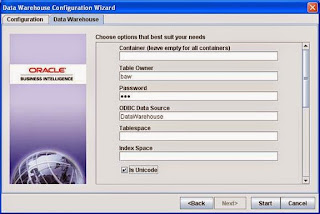
Screen shows the status
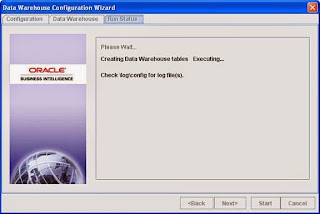
Once completed, it displays the 'All tasks successfully finished' message. Click Finish
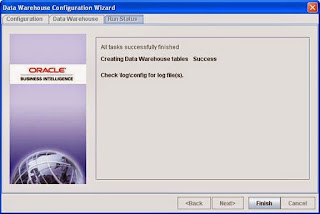
Comments
Post a Comment