It is used to replace
the columns or tables from physical layer to business model mapping layer.
The Replace Wizard
automates the process of replacing physical columns or tables in logical table
sources
by allowing the
Oracle BI Administrator to select the sources from those displayed.
The wizard prompts
the Oracle BI Administrator to replace columns as well as tables in both 10g
and 11g.
Using single Column
replace from physical to logical it affects the change in the mapping of
physical table in BMM layer of logical table.
For example see
below:
I am having the table
name as “Absence_leave” with 12 columns.
Just I am going to
map the physical column Absence_type to asondate.
 |
Replace Column or Table in Logical Table Sources Utility
Check the Asondate
mapped with which physical column in BMM layer before replacing. Logical column
of “Asondate” with the data type as “date” Mapped with asondate
of physical column of absence_leave table of saac.
Now use the replace
column or table utility.
Click on execute to
run the utility a replace wizard will get display with the options like Replace
single column only – It will replace the single column in a table.
Replace the whole
table – It will replace the whole table and its columns.
Replace and replace
with are the two sides, so from replace to replace with – column will get
replace is going to take place.
Replace is the
physical column and will get affect on replace with is the BMM logical column.
Select the table
“Absence_leave” from both side and the column “asondate to “Absence_type”.
Click next once you
selected the column in both sides.
It will ask for
making changes in all the logical table of the column related to other business
model where the column presents. Click next once you selected.
Objects will get
checked. The wizard will get confirmation from you by showing the query. What
is getting replaced with what? Like that. Click finish.
Now check the mapping
in the BMM layer of the logical column.
So “asondate” mapped
with “asondate” before using replace wizard.
After replacing
“asondate” have to map with “Absence_type”. And the data type also will get change.
Before for asondate the data type is date, now check after the replace.
Asondate column
mapping with Absence_type and the data type changed to varchar.
|





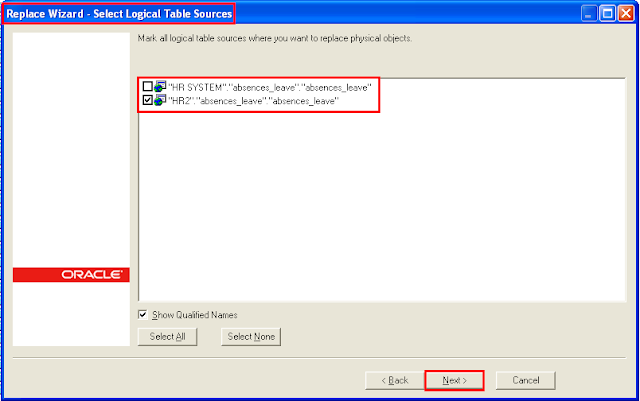


Comments
Post a Comment