1. In mapping desinger click the mapping->wizards->slowly changing dimenions
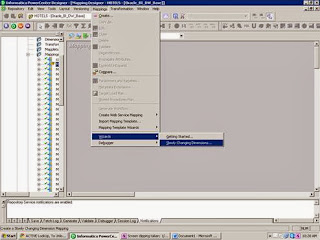
2. Name the mapping and select the type of SCD

3. Select the source table from our source list and name the target table.

4. The source columns will appear as below.

5. Now move the source columns to logical keys and fields to compare for changes.
(i.e) 1. The key columns that will not change to logical keys fields
2. The columns that will change to the fields to compare for changes

6. Select the option for effective date.

7. The mapping will appear in mapping designer.
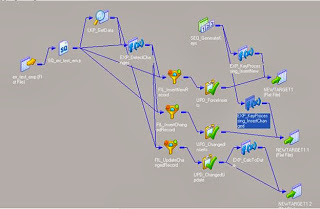
Generate the target table in target designer and save the mapping.
Comments
Post a Comment