DSN – Data Source Name, the name which suggests connecting or relates the database.
Steps to Create DSN:
1. Open control panel and go to Administrative tools ODBC Administrator.
2. Go to the second tab “system DSN”.
3. Click on Add and select the driver of the database which you are using currently.
4. Give the Credentials first assign name for the Data Source Name.
5. Give the TNS entry to connect the data source.
6. Database User name and then click test connection.
7. Give the credentials in test connection, user name and password of data base.
8. Check the connection is success or not if yes then click ok.
Screen shots for you reference:
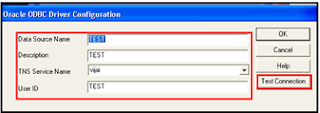
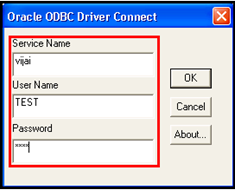
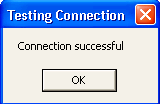
Comments
Post a Comment