MS SQL Server 2008 DATABSAE AND USER CREATION S
GOTO START PROGRAM CLICK SQL SERVER MANAGEMENT STUDIO

EXPAND SQL SERVER MANAGEMENT STUDIO SELECT SQL SERVER MANAGEMENT STUDIO

CONNECT TO DATABASE SERVER ENTER USER NAME AND PASSWORD
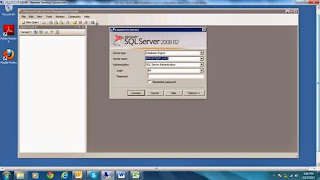
AFTER ENTERING USER NAME AND PASSWORD CLICK CONNECT
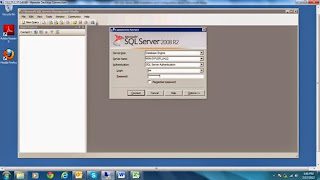
Id: sa
Pwd: ********
Expand the database in which to create the new database user
Right-click the Security folder, point to New, and then click NEW LOGIN

On the General page, enter a name for the new user in the User name box.
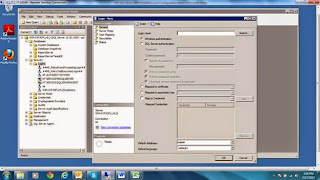
ENTER PASSWORD AND CONFIRM PASSWORD CLICK OK
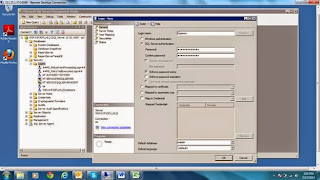
Id: hyperion
Pwd: ************
ASSIGN SECURITY PREVILIGES TO A USER
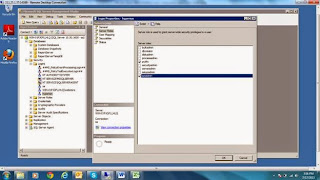
ASSIGN USER MAPPED FOR A LOGIN
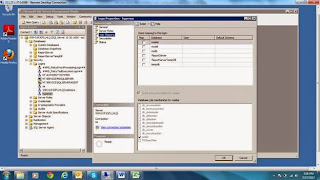
ASSIGN LOGIN STATUS SETTINGS TO A USER
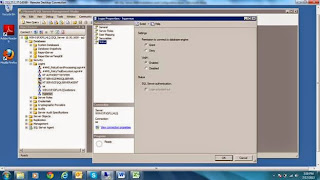
AFTER SECURITY PREVILIGES SETTING TO A USER DISCONNECT THE SQL SERVER

CONNECT DATA BASE ENGINE

ENTER WITH NEW LOGIN AND PASSWORD

In Object Explorer, connect to an instance of the SQL Server Database Engine and then expand that instance.
Right-click Databases, and then click New Database

In New Database, enter a database name. To create the database by accepting all default values, click OK; otherwise, continue with the following optional steps.
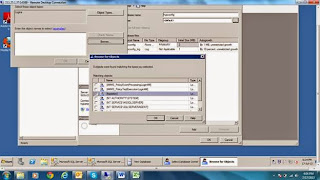
To change the owner name, click (…) to select another owner
The Use full-text indexing option is always checked and dimmed because, beginning in SQL Server 2008, all user databases are full-text enabled.
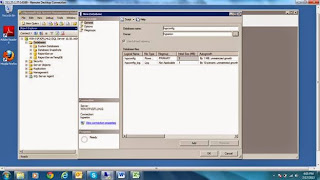
To change the default values of the primary data and transaction log files, in the Database files grid, click the appropriate cell and enter the new value..
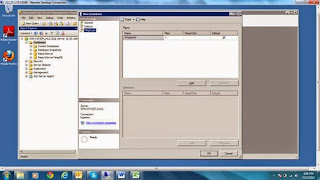
REPEAT THE ABOVE STEPS FOR CREATING ANOTHER DATABASE
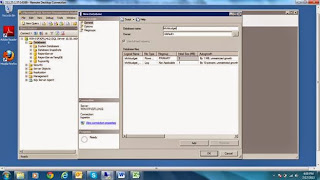
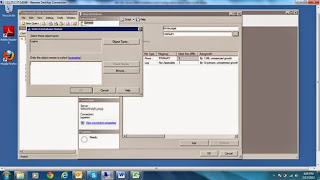
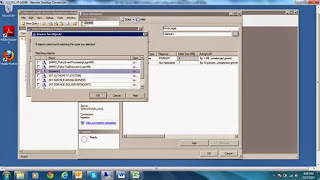
To change the collation of the database, select the Options page, and then select a collation from the list.
All products support Latin Collation for the SQL Server database. Use this statement:
2. SQL_Latin1_General_CP1_CI_AS
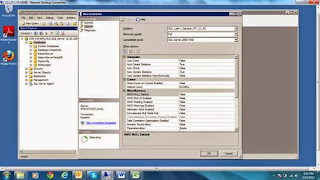
ASSIGNED USER MAPPING TO THE LOGIN FOR BOTH DATABASE CREATED

When creating a Microsoft SQL Server database for use as a repository, ensure that you set these options:
Set READ_COMMITTED_SNAPSHOT = ON
Set ALLOW_SNAPSHOT_ISOLATION = ON
USING THIS QUERY WE CAN ALTER ISOLATION AND SNAP SHOP STATUS OF THE DATABASE

TO TAKE DATABASE BACK UP GOTO DATABASE NAME RIGHT CLICK SELECT TASK AND SELECT BACKUP

SAVE THE FILE
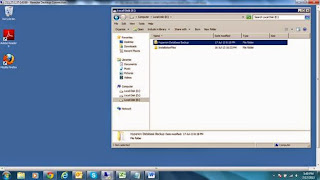
AFTER SAVING THE FILE WE GO TO THAT LOCATION
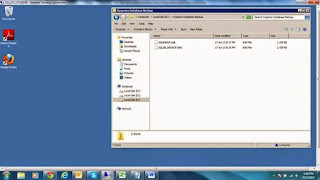
Cheers
Comments
Post a Comment