The process of refreshing GUID came into place when we migrate the solution to production or else done some changes in server level but you could not find impact of the changes to you done. This is were refreshing GUID in OBIEE 11g and OBIEE 12c taken place.
There are 2 files which you need to change for doing GUID refresh in OBIEE 11g and OBIEE 12c (NQSConfig.INI and instanceconfig.xml)
Note 1: Please take one backup before you doing anything with this files so that if something goes wrong you can replace with it.
Note 2: Stop the weblogic server from EM
 |
| GUID Refresh in OBIEE 11g & OBIEE 12C |
====================instanceconfig.xml================================= 1. Open the instanceconfig.xml file for editing. This file is located at,
<ORACLE_INSTANCE>/config/OracleBIPresentationServicesComponent/coreapplication_obips1/.
2. Locate the Catalog XML element which should contain only the
UpgradeAndExit subelement.
UpgradeAndExit subelement.
3.. Add a new sub element to the Catalog element called UpdateAccountGUIDs with a value of UpdateAndExit.
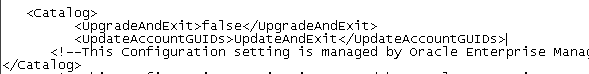
<Catalog>
<UpgradeAndExit>false</UpgradeAndExit>
<UpdateAccountGUIDs>UpdateAndExit</UpdateAccountGUIDs>
</Catalog>
4. Save and close the file.
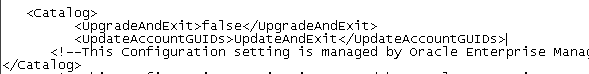
<Catalog>
<UpgradeAndExit>false</UpgradeAndExit>
<UpdateAccountGUIDs>UpdateAndExit</UpdateAccountGUIDs>
</Catalog>
4. Save and close the file.
====================instanceconfig.xml ==========================================
============================ NQSConfig.INI========================================
5. Navigate to <ORACLE_INSTANCE>/config/OracleBIServerComponent/
coreapplication_obis1/ and open the NQSConfig.INI file for editing.
6. Locate the text FMW_UPDATE_ROLE_AND_USER_REF_GUIDS parameter and
change its value to YES as follows:
While the other services are started and the Presentation Services system component is down, open the NQSConfig.INI file again for editing.
7. In the NQSConfig.INI file change the value of
FMW_UPDATE_ROLE_AND_USER_REF_GUIDS=YES;
to
FMW_UPDATE_ROLE_AND_USER_REF_GUIDS = NO. Refer below screenshot
Open the instanceconfig.xml file again for editing.
 |
| GUID Refresh in OBIEE 11g & OBIEE 12C |
Open the instanceconfig.xml file again for editing.
8. Modify the instanceconfig.xml file by changing the value of the recently
added UpdateAccountGUIDs subelement from UpdateAndExit to none:
<Catalog>
<UpgradeAndExit>false</UpgradeAndExit>
<UpdateAccountGUIDs>none</UpdateAccountGUIDs>
</Catalog>
<UpgradeAndExit>false</UpgradeAndExit>
<UpdateAccountGUIDs>none</UpdateAccountGUIDs>
</Catalog>
 |
| GUID Refresh in OBIEE 11g & OBIEE 12C |

Comments
Post a Comment