Start DAC Server and open Client
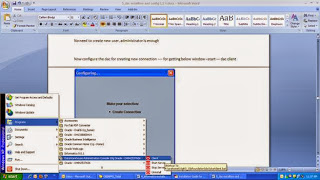
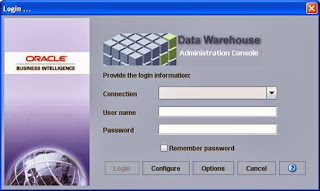
Click Configure
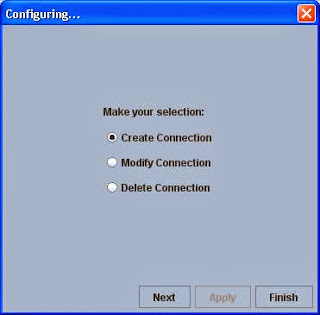
Configure as given below (remember to install jdk1.5)
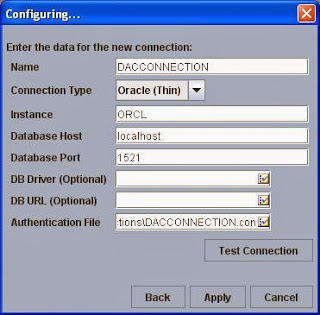
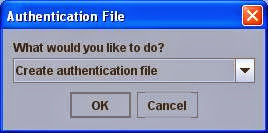
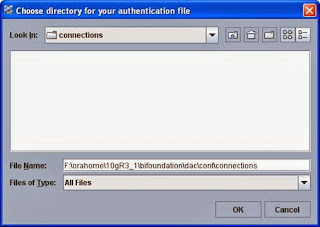
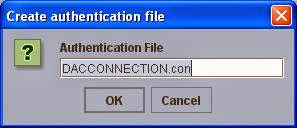

Table owner name: system (oracle db 11g)
Password: Orcl1234
Click Test connection
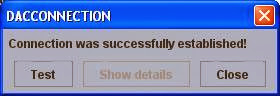
Click Apply
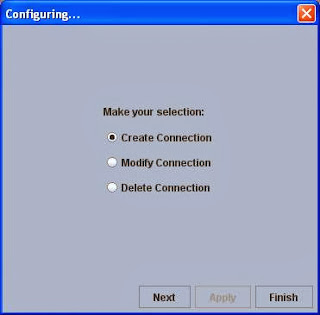
Click Finish
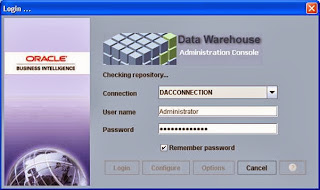
When prompted to create a repository, click yes.
This process creates DAC repository tables.
Depending on your database type, you may have the option specify a tablespace.
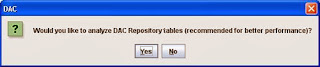
Importing Metadata into the DAC Repository (Pg 110-112)
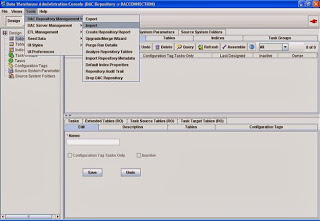
Under Categories – Select Logical and system (mandatory)
Select the Truncate Repository Tables check box.
Note: If you are importing DAC metadata for the first time, you should select the Truncate Repository Tables check box.
Select the Truncate Repository Tables check box and the Enable Batch Mode check box, and import the new DAC metadata.
Note: As shown is the below screen, If the Application List is empty, the metadata files needs to be copied from Oracle BI Apps to DAC Client and Server (Refer 4.7.6 Installing DAC Metadata Files (Pg 107 - 108))
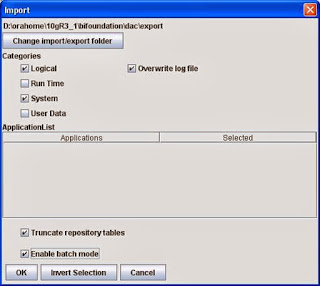
Paste above from provided metadata (don’t do it if u have obiapps installed)
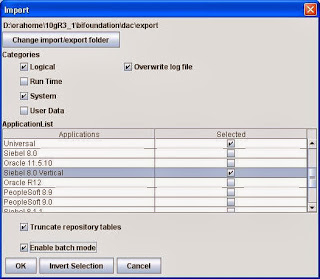
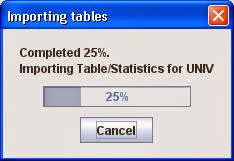
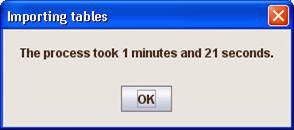
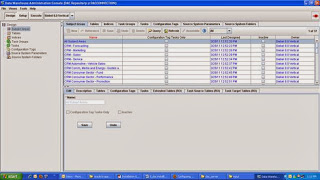

Click Add à choose the Driver
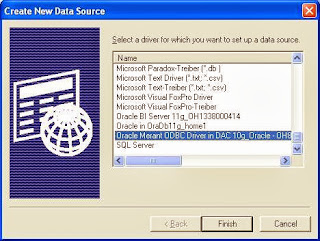
Click Finish
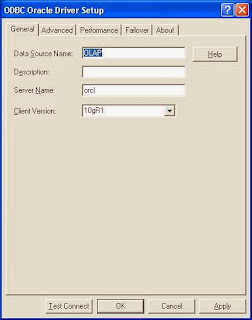
Test connect à Apply à OK
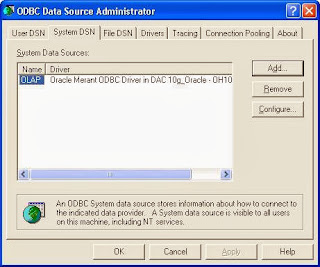
4.9.1 Creating Data Warehouse Tables (Pg113)
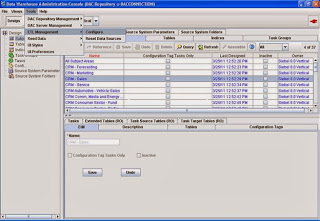
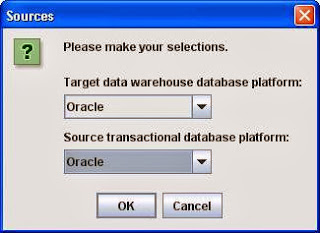
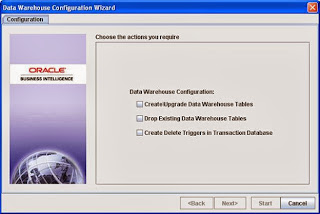
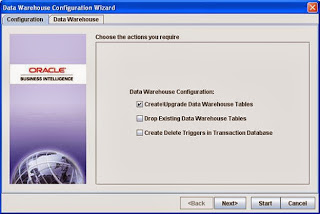
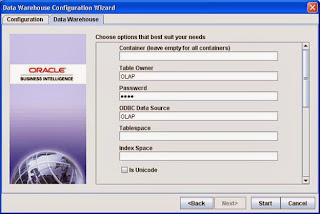
While doing this activity be careful to create SSE role in sys schema because your OLAP schema won’t be having the access.
Do the following using system or sys –sysdba
CREATE USER OLAP identified by OLAP;
CREATE ROLE SSE_ROLE
GRANT DBA TO SSE_ROLE;
GRANT SSE_ROLE TO OLAP;
Alter user OLAP identified by OLAP;
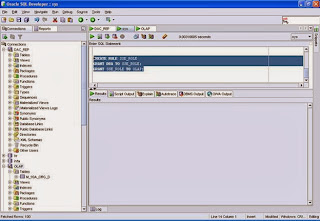
Create a new connection in SQL developer using OLAP

Connection Name, User Name, Password : OLAP
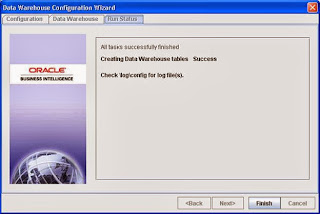
After successfully creating the tables in your OLAP schema you should have 1110 tables
Table Count - select count (*) from user_objects where object_type = 'TABLE';
Display no of Tables - select (*) from user_objects where object_type = 'TABLE';
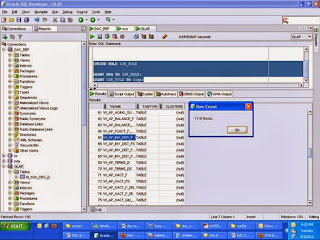
4.10.1.1 How to Configure the DAC Server Repository Connection Using the DAC
Client (Windows) (Pg 117)
CREATE USER DAC_REP identified by DAC_REP;
GRANT SSE_ROLE TO DAC_REP;
Refer - 4.4.1 Create Databases for Oracle BI Applications and Informatica PowerCenter Components (Pg 75)
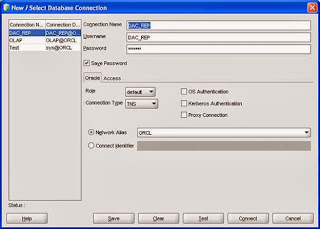
Connection Name, Username, Password: DAC_REP
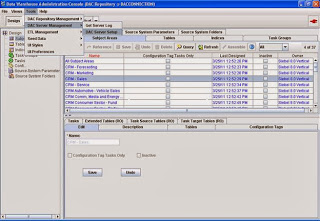
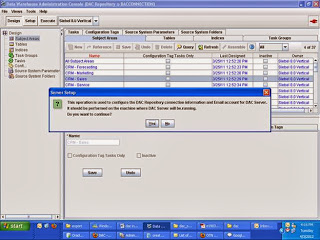
Click Yes
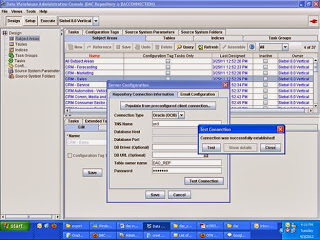
RUN serverSetupPrompt.bat FROM DAC FOLDER TO TEST THE REPOSITORY SERVER CONNECTION WITH SERVER àF:\orahome\10gR3_1\bifoundation\dac
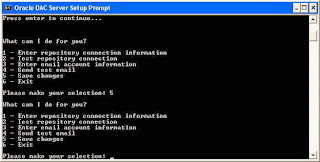
START SERVER
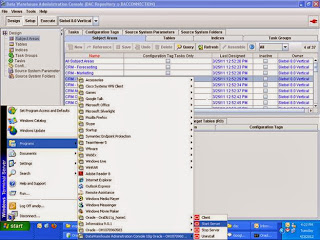
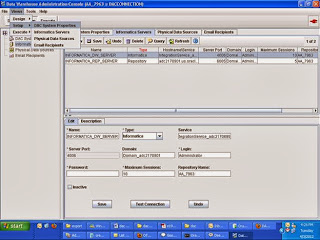
Comments
Post a Comment