Download Oracle Database software supported by Linux
There will 2 parts with the zip format
1. Linux.x64_11gR2_database_1of2.zip
2. Linux.x64_11gR2_database_2of2.zip
Unzip the .zip files in Linux terminal using the command
Unzip <file name.zip>
It will create a single folder with the name of “database”
Example
Unzip Linux.x64_11gR2_database_1of2.zip
Unzip Linux.x64_11gR2_database_2of2.zip
 |
| Oracle Database 11g installation |
Check the database folder which contains all the related files or not.
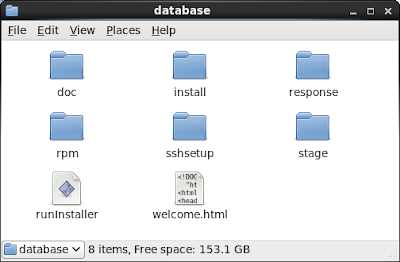 |
| Oracle Database 11g installation |
Edit the “/etc/hosts” file for configuring host server name.
Go to the location and change the host name, ip address and machine name.
 |
| Oracle Database 11g installation |
Format :
<Ip Address> <Host Name> <Domain Name>
Open in terminal use the commands
[root@oracle:~]vi /etc/hosts
Click ‘I’ to insert the value by manually then to save use “:wq!”.
Edit the list of Kernel parameters file
Check the kernel file parameter if it look more than default
 |
| Oracle Database 11g installation |
Compare this with by using the command in terminal
[root@oracle:~]vi /etc/sysctl.conf
 |
| Oracle Database 11g installation |
Adding for database installation
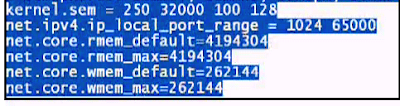 |
| Oracle Database 11g installation |
These kernel values are adding by using the command, in the “/etc/sysctl.conf”
By pressing ‘I’ for insert and save using “:wq!”
 |
| Oracle Database 11g installation |
After saving the kernel parameters values, use the command to check whether it got impacted or not.
Command: /sbin/sysctl –p or sysctl –p
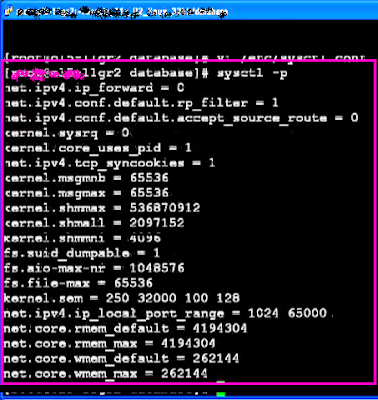 |
| Oracle Database 11g installation |
Next step is to config the limits of security (users) process.
Soft – Warning
Hard – Limit
By using the command, add the config limits.
Go to that location security
[root@oracle secuirty] # vi limits.conf
 |
| Oracle Database 11g installation |
Apply the soft and hard values
Add for oracle installation
<Domain> <type> <item> <value>
Oracle soft nproc 2047
Oracle hard nproc 16384
Oracle soft nofile 4096
Oracle hard nofile 65536
Oracle soft stack 10240
 |
| Oracle Database 11g installation |
Install the Packages through yum.
Run Yum installation repository configuration which is used to install related packages for database and Linux.
List of packages
Binutils-2.*
Using the command yum
[root@oracle security]# yum install binutils-2.*
It will install all the packages related to bin utils
 |
| Oracle Database 11g installation |
Compat-libstdc++-33
Using the command install the package yum
[root@oracle security]# yum install compat-libstdc++-33.*
It will install all the packages related to compat-libstdc
 |
| Oracle Database 11g installation |
Do the same for all these packages. List shown below
Use the yum command to install all these packages
Yum install package name
Elfutils-libelf*
gcc-4.*
gcc-c++-4.*
glibc-2.*
glibc-common-2.*
glibc-devel-2.*
glibc-headers-2.*
ksh*
libaio-0.*
libaio-devel-0.*
libgomp-4.*
libgcc-4.*
libstdc++-4.*
libstdc++-devel-4.*
make-3.*
sysstat-7.*
unixodbc-2.*
uixodbc-devel-2.*
numactl-devel-*
Now Install Oracle Database in Oracle Linux 6.2
Comments
Post a Comment