Ø Create a new report ‘Emp_GrpBy_Function’. (Refer Section 4 for detailed steps for creating the Report)
Ø Using Query builder generate the below query.
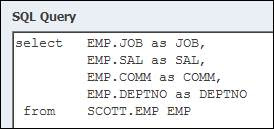
Ø Now save the work done.
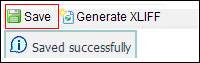
Ø Using Query builder generate the below query.
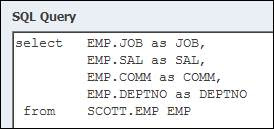
Ø Now save the work done.
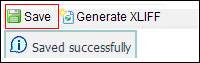
- Creating a Layout
- Creating a RTF Template
Ø Create a new template using Microsoft word (Refer section 4.3 for detailed steps for creating the Template).
Ø Select the table for which the template is going to created i.e. ‘Emp_GrpBy_Function’.
Ø Using Table Wizard create a template as shown below.
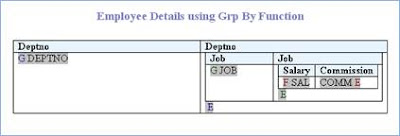
Ø After formatting the template as explained in section 4.3 , the final template will look as below.
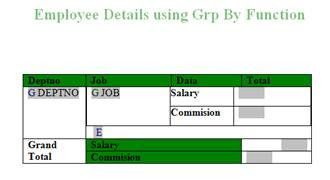
- Uploading the RTF Template
Ø Now upload the template created by using the option ‘Browse and upload’ in BI Publisher.
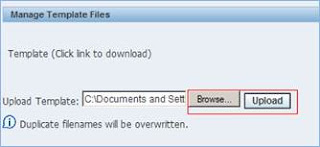
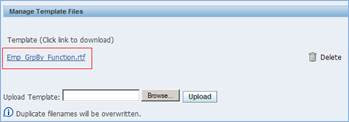
Ø Save the changes.
- Viewing the Output



Comments
Post a Comment