Analysis can easily be filtered by hovering over the column properties icon and selecting Filter. This will open the filter dialogue box.
You can also add filters on columns that are not contained in your analysis by clicking the Create Filter icon.
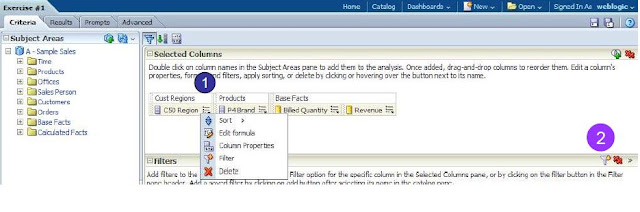
The operator column can be used to include, exclude, set a range, or many other options for filtering.
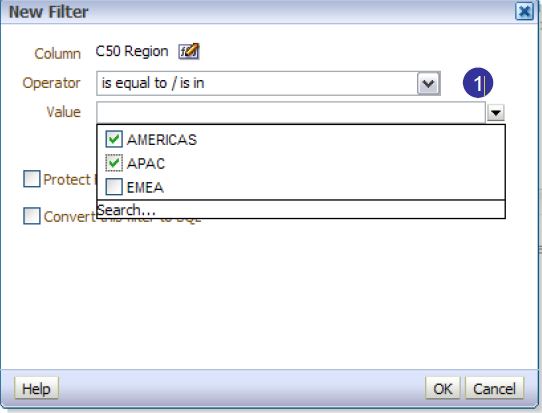
You can also add filters on columns that are not contained in your analysis by clicking the Create Filter icon.
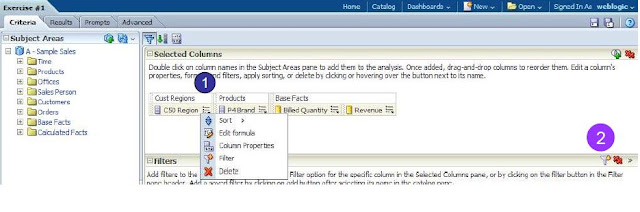
The operator column can be used to include, exclude, set a range, or many other options for filtering.
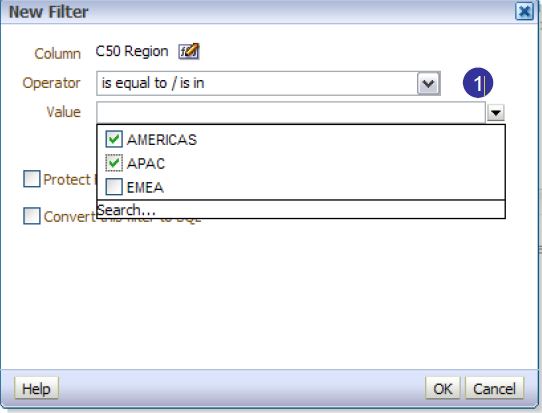
Comments
Post a Comment