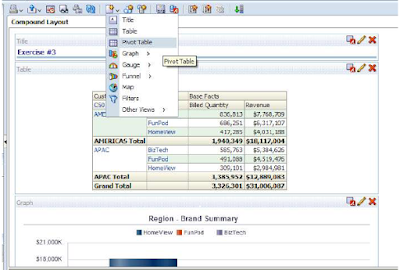
1. Close the Preview window that was open for the last exercise.
2. Click the New View icon on the top of the screen.
3. Choose Pivot Table from the dropdown list.
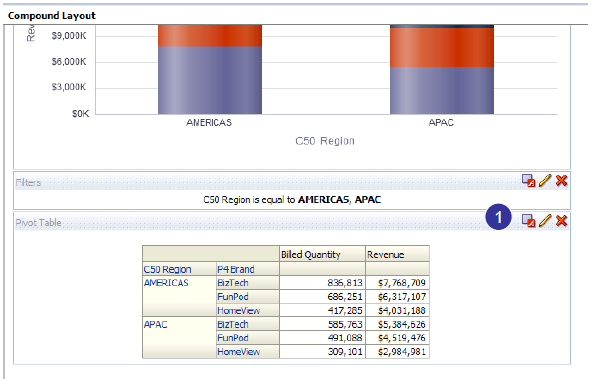 |
| About Pivot View in OBIEE 12C |
All new views get placed at the bottom of the compound layout. This view, like all others in the compound layout has three icons: Format, Edit, and Delete.
 |
| About Pivot View in OBIEE 12C |
The Preview pane will display what your pivot table will look like once placed on a dashboard.
The Layout pane is where you arrange your columns in the pivot table. You can also add a Prompt or put a column in the Sections.
The Pivot Table View properties icon allows you to make basic changes to the pivot table such as adding alternating row “green bar” styling.
Comments
Post a Comment