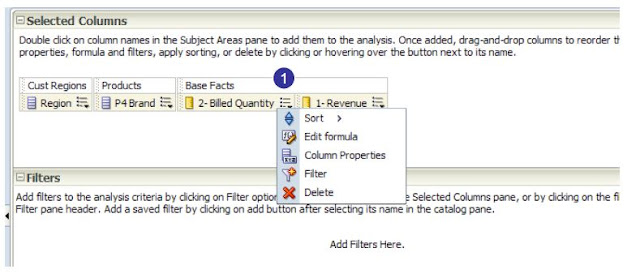
Each column in your analysis has a properties icon with the following selections:
Sort – You can choose to sort
Sort – Ascending or Descending by this column.
Edit Formula – Allows users to create their own calculated columns and apply functions such as Rank, etc.
Column Properties – This is where we can format data by adding currency symbols, changing fonts, colors and add conditional formatting to columns.
Filter – We can add filters to the data to limit the report results to a specific data set.
Delete – This will remove the column from the report.
There are a lot of different formatting settings available through the column properties
box. We will be doing a few more settings in future exercises. We will want to add custom headings for two of our columns in this analysis.
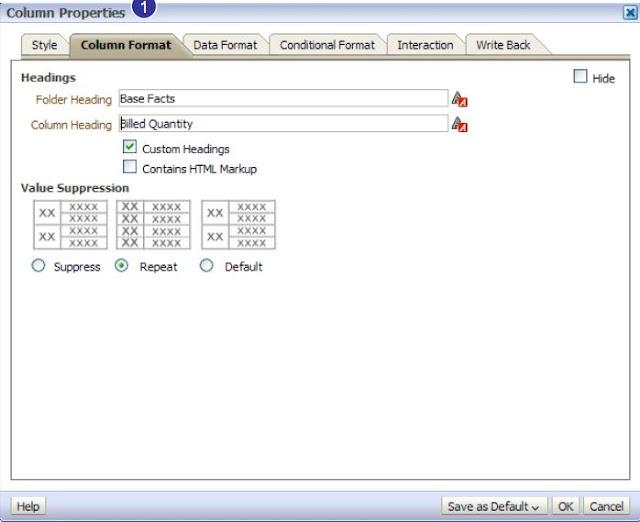
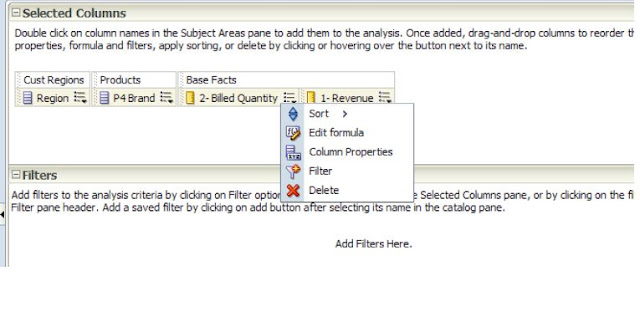

Comments
Post a Comment