Download mysql-connector-java-5.1.34.bin.jar and com.mysql.jdbc-5.1.5.jar
and place it data sync folder.
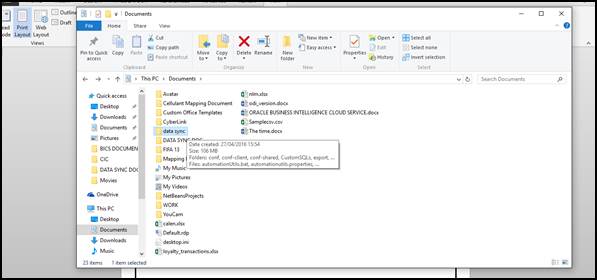
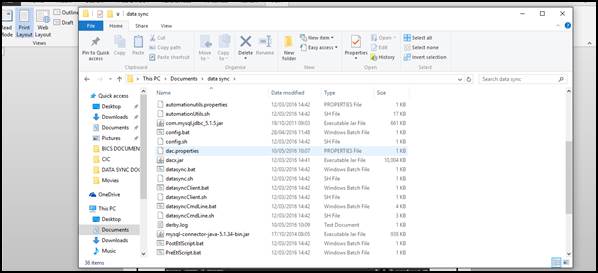
Source connection:
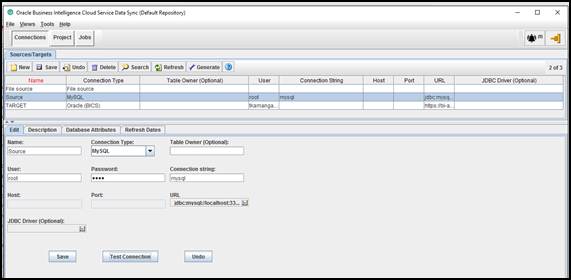
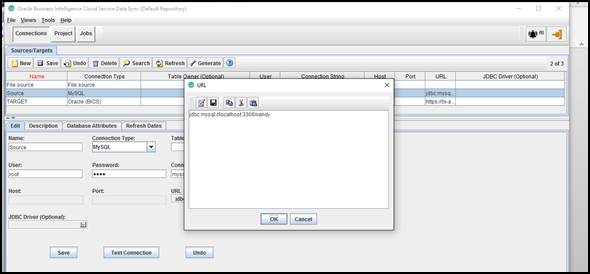
If connection fails, paste the data sync path in system properties
Go to view->system properties-> paste the path in Data file root directory,
And click save.
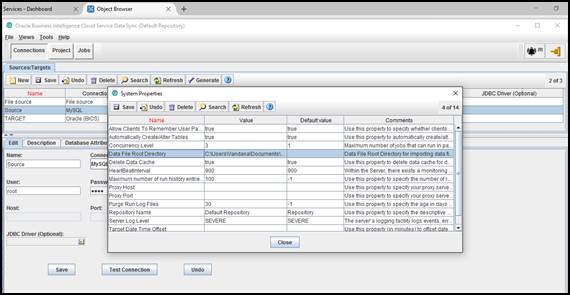
Click test connection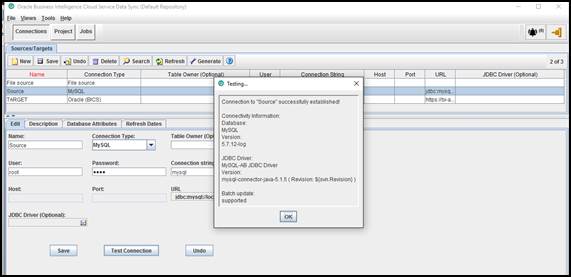
Here in MYSQL I have created a table named book
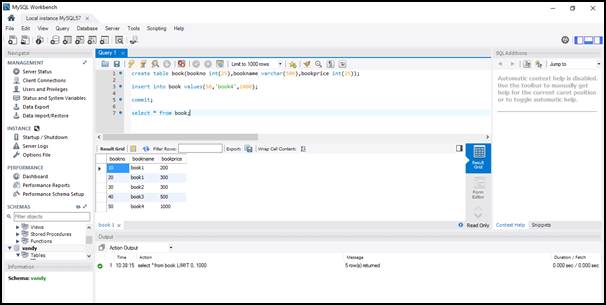
Then go to projects, in that click Relational Data and click Data from SQL
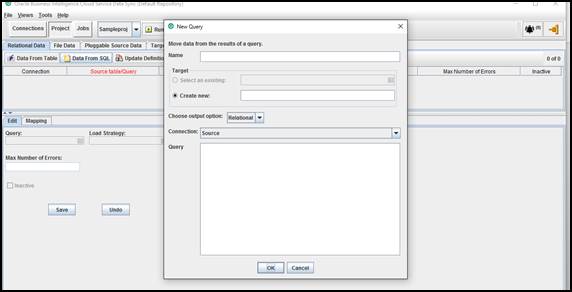
Give name for the target table and write a select query (e.g.: select * from book)
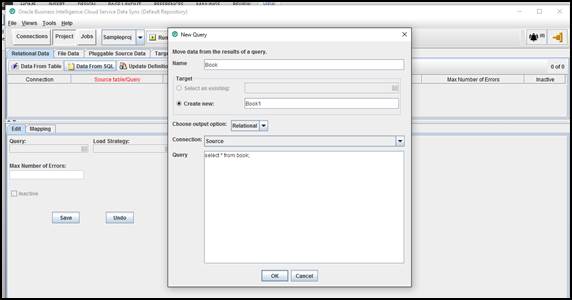
Then click ok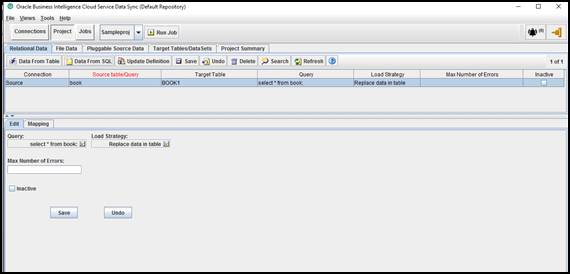
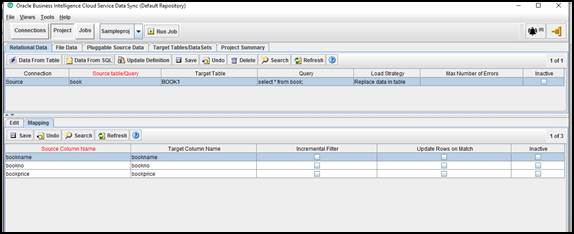
Go to target tables/Data sets, in that click table columns, you could see the target table columns.
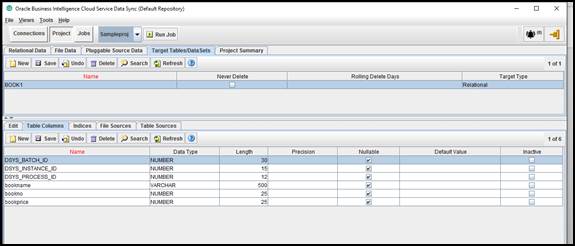
Click run job
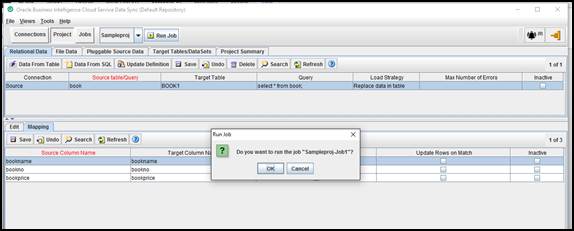
Go to jobs and click current jobs.
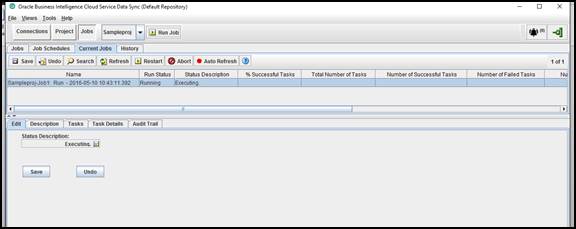
Click history in jobs
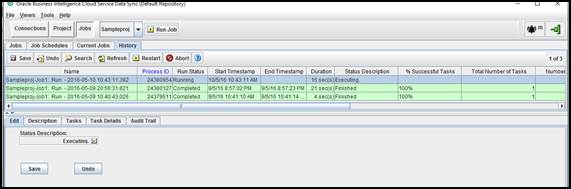
Job successfully completed
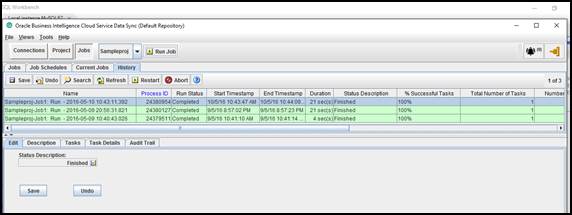
Go to object browser in BICS, you would see the target table book1 has been loaded successfully.
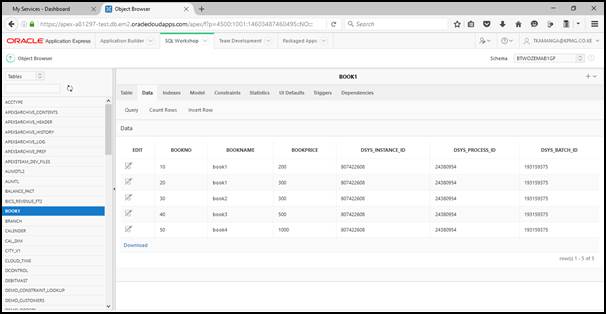
and place it data sync folder.
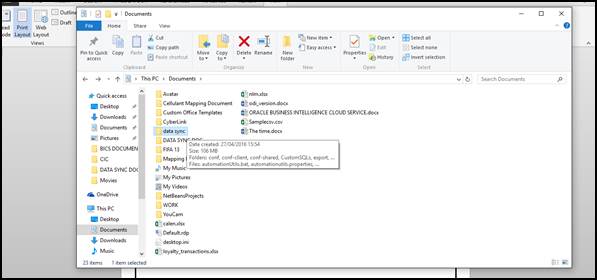
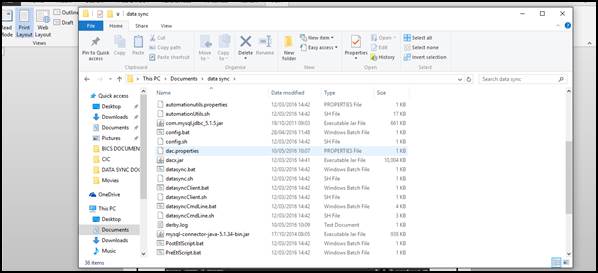
Source connection:
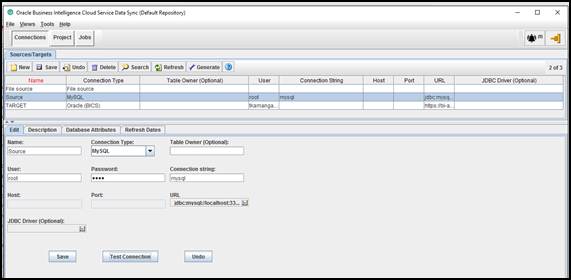
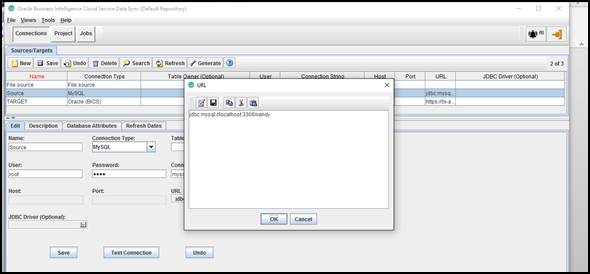
If connection fails, paste the data sync path in system properties
Go to view->system properties-> paste the path in Data file root directory,
And click save.
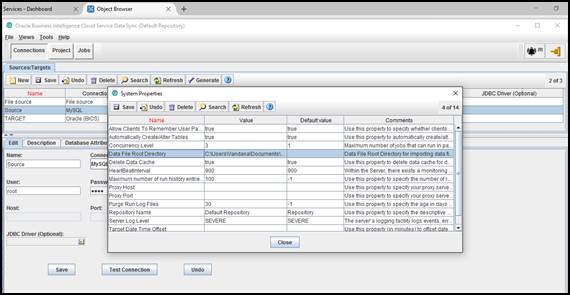
Click test connection
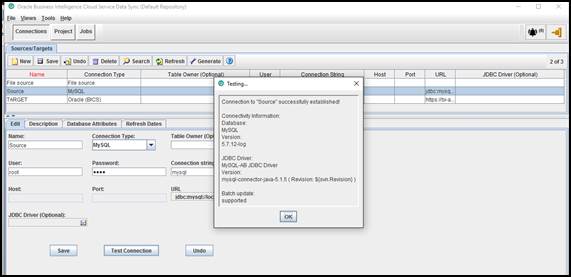
Here in MYSQL I have created a table named book
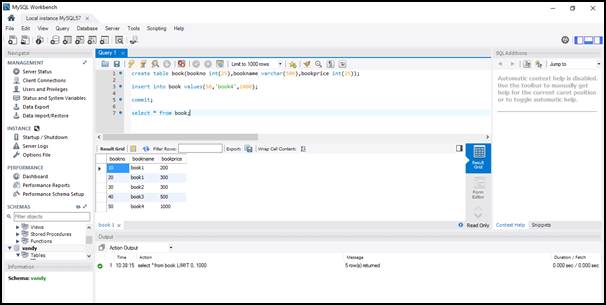
Then go to projects, in that click Relational Data and click Data from SQL
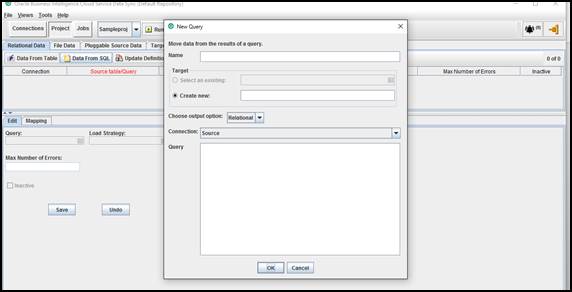
Give name for the target table and write a select query (e.g.: select * from book)
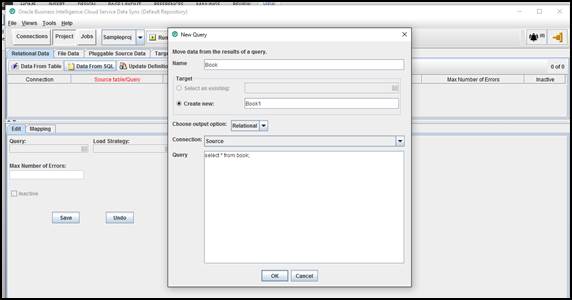
Then click ok
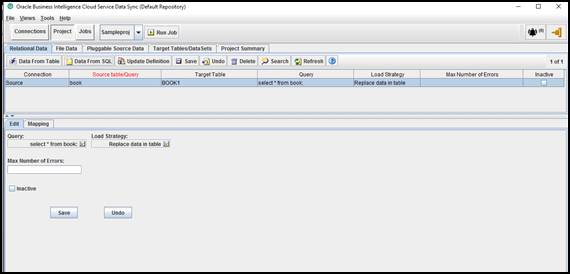
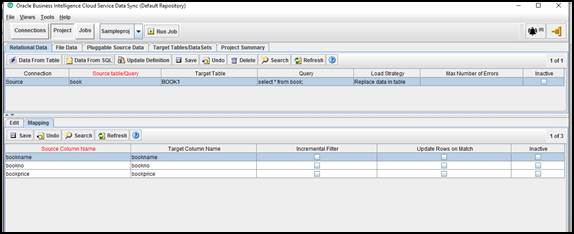
Go to target tables/Data sets, in that click table columns, you could see the target table columns.
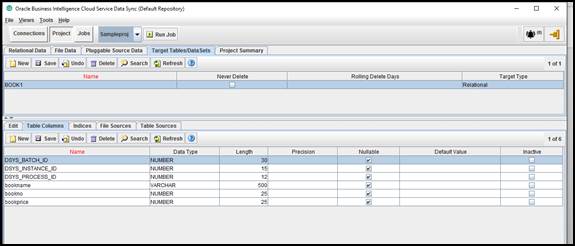
Click run job
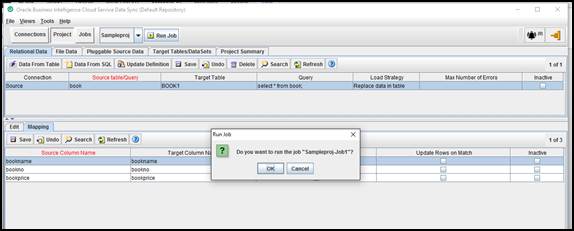
Go to jobs and click current jobs.
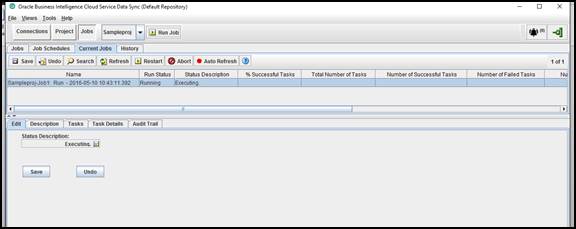
Click history in jobs
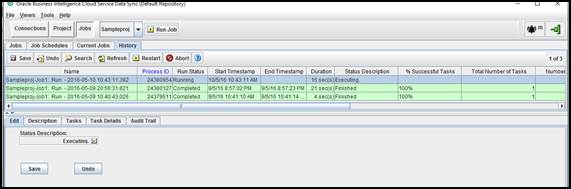
Job successfully completed
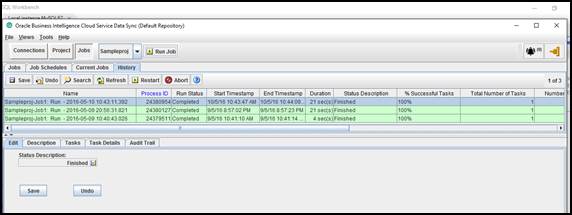
Go to object browser in BICS, you would see the target table book1 has been loaded successfully.
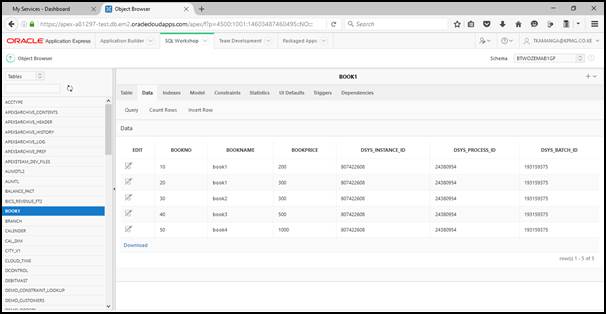
Comments
Post a Comment