1. Go to the location D:\11G\instances\instance1\config\OracleBIServerComponent\coreapplication_obis1
2. and find the NQSConfig.INI file, move down to the section “Query Result Cache Section”
Enable =yes.
3. Login to Console (http://localhost:7001/EM)
4. Go to Business Intelligence -> Core Application -> Select Capacity Management tab -> Select Performance tab below capacity management tab -> Click 'Lock and Edit Configuration' -> Deselect the 'Cache enabled' option -> Click Apply -> After that Click 'Activate Changes'
5. Restart the services.
Screen shots for your reference:
 |
| Cache in OBIEE 11g |
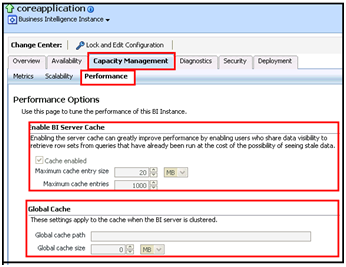
Comments
Post a Comment