I installed OBIEE 12c in my local server and below is the steps followed during the installation of OBIEE 12c.
First step is to map your hostname with IP.
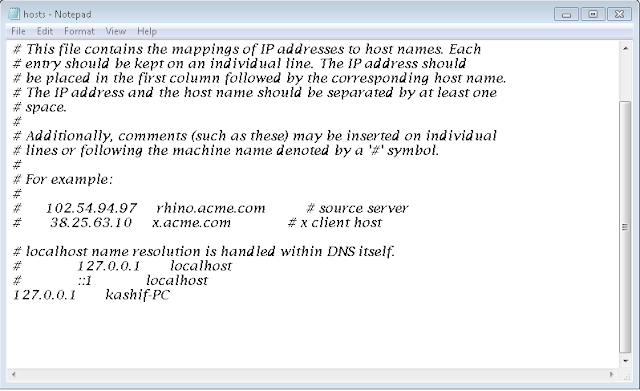 |
| OBIEE 12C Installation |
Go to control panel and do the below steps
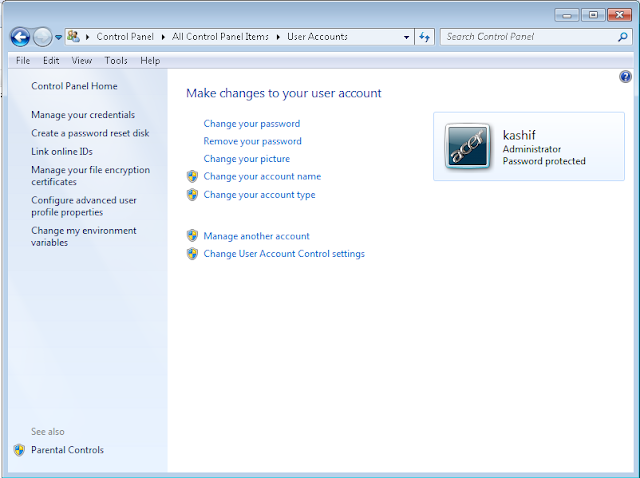 |
| OBIEE 12C Installation |
Mention the environment variable path for BI_PRODUCT_HOME
Download and install the latest Java
Go to CMD prompt and run it as Administrator and launch the infrastructure.jar file as mentioned in below screenshot and follow the below screenshot as it is.
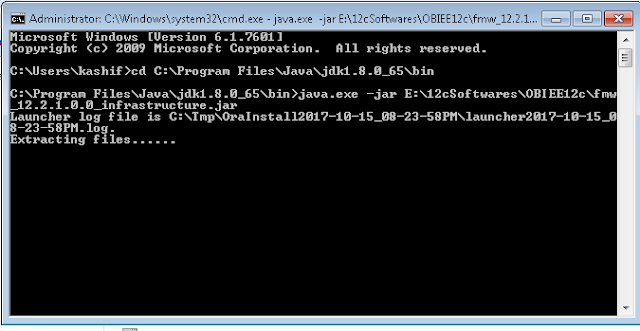 |
| Add caption |
Run the Setup_bi_platform file as 7-zip
Run the RCU from the below location
Run the configuration file as mentioned below
Congrats!!! You have done with OBIEE 12C Installation and configuration.
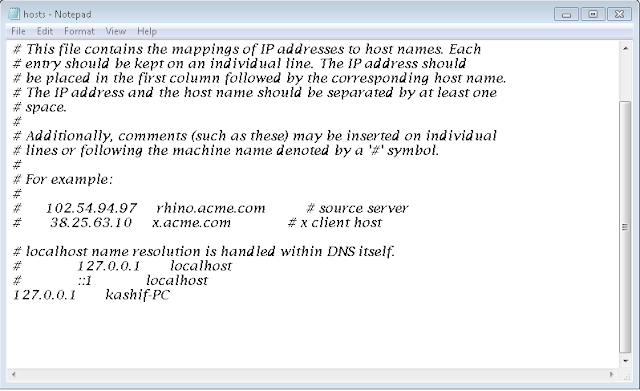
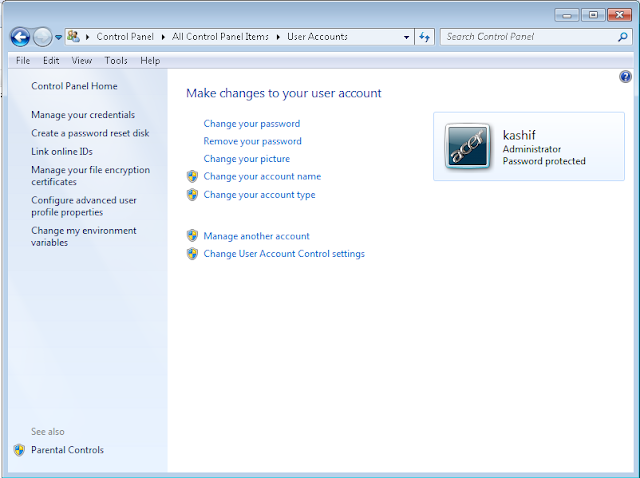



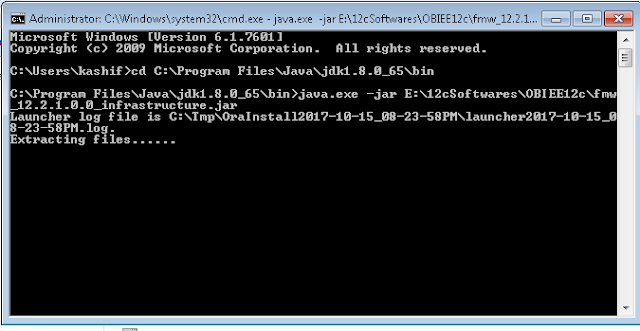
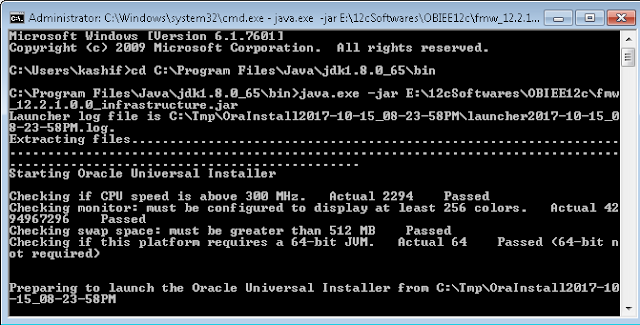





















































Comments
Post a Comment