1. OPB_SUBJECT - PowerCenter folders table
This table stores the name of each PowerCenter repository folder.
Usage: Join any of the repository tables that have SUBJECT_ID as column with that
of SUBJ_ID in this table to know the folder name.
2. OPB_MAPPING - Mappings table
This table stores the name and ID of each mapping and its corresponding folder.
Usage: Join any of the repository tables that have MAPPING_ID as column with that
of MAPPING_ID in this table to know the mapping name.
3. OPB_TASK - Tasks table like sessions, workflow etc
This table stores the name and ID of each task like session, workflow and its
corresponding folder.
Usage: Join any of the repository tables that have TASK_ID as column with that of
TASK_ID/SESSION_ID in this table to know the task name. Observe that the session
and also workflow are stored as tasks in the repository. TASK_TYPE for session is 68
and that of the workflow is 71.
4. OPB_SESSION - Session & Mapping linkage table
This table stores the linkage between the session and the corresponding mapping. As
informed in the earlier paragraph, you can use the SESSION_ID in this table to join
with TASK_ID of OPB_TASK table.
5. OPB_TASK_ATTR - Task attributes tables
This is the table that stores the attribute values (like Session log name etc) for tasks.
Usage: Use the ATTR_ID of this table to that of the ATTR_ID of OPB_ATTR table to
find what each attribute in this table means. You can know more about OPB_ATTR
table in the next paragraphs.
6. OPB_WIDGET - Transformations table
This table stores the names and IDs of all the transformations with their folder
details.
Usage: Use WIDGET_ID from this table to that of the WIDGET_ID of any of the
tables to know the transformation name and the folder details. Use this table in
conjunction with OPB_WIDGET_ATTR or OPB_WIDGET_EXPR to know more about
each transformation etc.
7. OPB_WIDGET_FIELD - Transformation ports table
This table stores the names and IDs of all the transformation fields for each of the
transformations.
Usage: Take the FIELD_ID from this table and match it against the FIELD_ID of any
of the tables like OPB_WIDGET_DEP and you can get the corresponding information.
8. OPB_WIDGET_ATTR - Transformation properties table
This table stores all the properties details about each of the transformations.
Usage: Use the ATTR_ID of this table to that of the ATTR_ID of OPB_ATTR table to
find what each attribute in this transformation means.
9. OPB_EXPRESSION - Expressions table
This table stores the details of the expressions used anywhere in PowerCenter.
Usage: Use this table in conjunction with OPB_WIDGET/OPB_WIDGET_INST and
OPB_WIDGET_EXPR to get the expressions in the Expression transformation for a
particular, mapping or a set.
10. OPB_ATTR - Attributes
This table has a list of attributes and their default values if any. You can get the
ATTR_ID from this table and look it up against any of the tables where you can get
the attribute value. You should also make a note of the ATTR_TYPE,
OBJECT_TYPE_ID before you pick up the ATTR_ID. You can find the same ATTR_ID
in the table, but with different ATTR_TYPE or OBJECT_TYPE_ID.
11. OPB_COMPONENT - Session Component
This table stores the component details like Post-Session-Success-Email, commands
in Post-Session/pre-Session etc.
Usage: Match the TASK_ID with that of the SESSION_ID in OPB_SESSION table to
get the SESSION_NAME and to get the shell command or batch command that is
there for the session, join this table with OPB_TASK_VAL_LIST table on TASK_ID.
12. OPB_CFG_ATTR - Session Configuration Attributes
This table stores the attribute values for Session Object configuration like "Save
Session log by", Session log path etc.
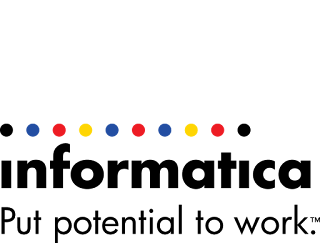
Comments
Post a Comment