Click on informatica installation
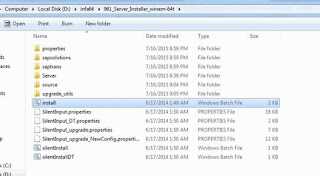
Check certification matrix before installing informatica 9.6.1, because Windows 8 is not yet compatible. still you can install by UN-checking the Run the pre-Installation (i9pi) system check tool
Click on Start
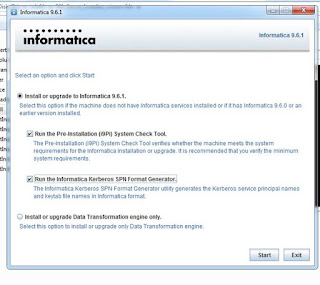
Just wait
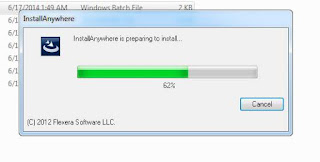
Give next
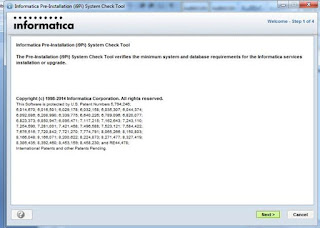
Select the directory to install informatica
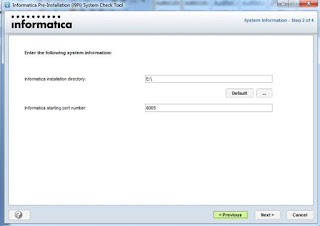
Create 2 user has mentioned below

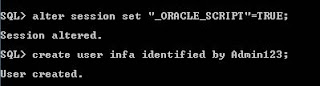
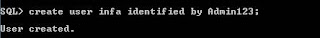
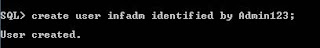
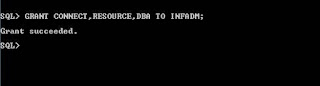
Give Database credentials details
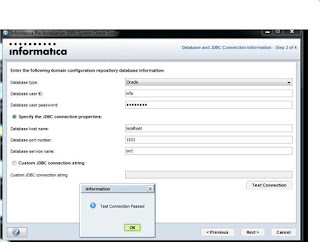
If you install in non completable OS, you will find the error has mentioned below. Just un-check the Run pre-installation.
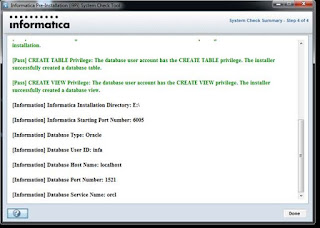
I have unchecked the pre-installation system check tool, because am installing in Windows 8 which is not compatible
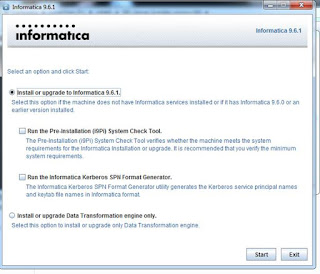
select on Install informatica 9.6.1
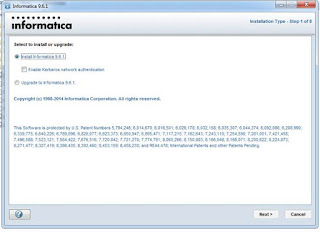
Click on NEXT
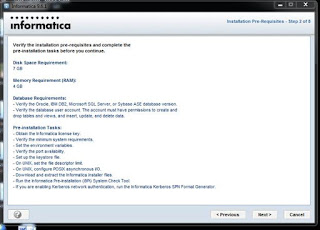
select the key informatica key
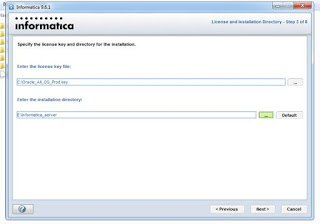
Click on Install
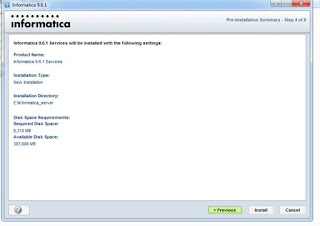
Installation started
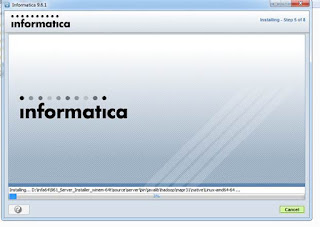
Create domain and click on next
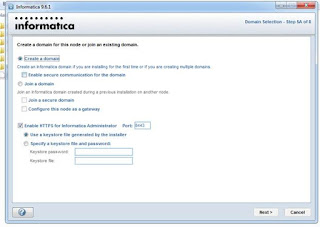
Give database credentials to create repository
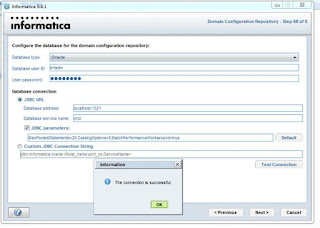
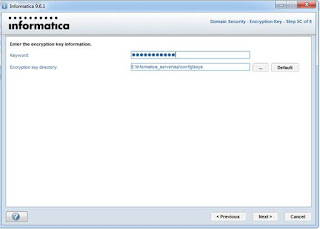
Give ok
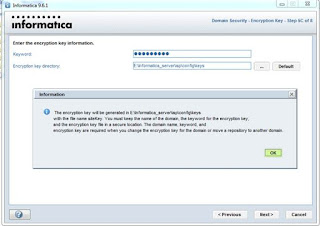
Give Domain Password
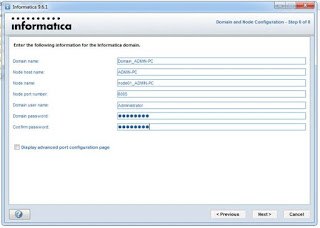
Uncheck Run informatica under a different user account
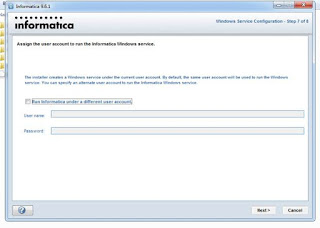
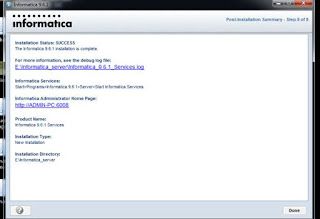
Success, You have installed informatica server now.
Cheers.
Kashif
Datastage is becoming more powerful day by day because it is the product of legend IBM
ReplyDeleteDataStage and it is more apt for getting good results
You can even think about ODI
DeleteHi, thanks for this blog. I am trying to install the same on Windows 8.1, but instead of an Orcale database, I am trying to connect to SQL Server and am unable to do it. Would you be able to help me?
ReplyDeleteCheck the certification matrix once before you start installing.
DeleteNice Blog Post !
ReplyDelete